
このページには広告が含まれます
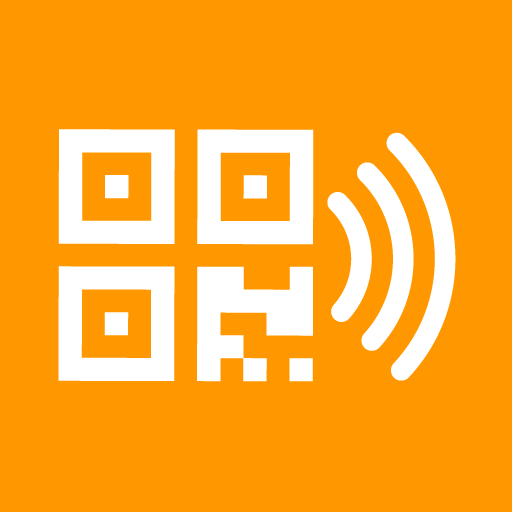
Wireless Barcode Scanner, Full
ビジネス | TEC-IT
BlueStacksを使ってPCでプレイ - 5憶以上のユーザーが愛用している高機能Androidゲーミングプラットフォーム
Play Wireless Barcode Scanner, Full on PC
Use your smartphone or tablet as a wireless barcode scanner for your PC, Mac or Linux box. The scanned bar-codes are immediately available for further processing via a Bluetooth, TCP/IP or WebSocket connection.
This app is a cost-saving alternative to handheld wireless/cordless/radio barcode scanners; it quickly and reliably scans all common linear and 2D bar-codes. Installation and use is very simple. Just start the app, establish a connection with your computer and scan barcodes remotely with a single tap.
EASY TO USE
Bar-codes are detected and decoded quickly. The scanned barcodes are stored in the history on the device. Batch mode for bulk scanning is supported. Wireless Barcode Scanner provides prefix and suffix configuration and an adjustable character set for decoding barcodes. The app notifies you about the current connection status to the target system and shows failed barcode-scans immediately.
FREE DEMO
This is a free demo version. It replaces barcode data with a demo text on an irregular basis. All other features are identical to the full version (market://details?id=com.tecit.android.bluescanner.full). Please contact sales@tec-it.com for volume or enterprise licensing (installation without Google Play).
INTERFACES
Wireless Barcode Scanner communicates via Bluetooth, TCP (server and client mode) or WebSockets with remote systems:
Bluetooth: The app can be operated as Bluetooth Master supporting the serial port profile (Bluetooth SPP). Once connected to the computer, the barcode data can be received via a virtual serial port (RS232 or COM-port).
TCP/IP: You can also configure Wireless Barcode Scanner to use TCP/IP for communicating with a remote system. TCP server and TCP client mode are supported.
Websocket: Finally, Wireless Barcode Scanner can operate as a WebSocket server. A suitably created HTML5 page is able to communicate with the app easily.
VOLUME LICENSE
For volume or enterprise licensing (without the need for a Google Play account) contact sales@tec-it.com. A free demo version is available in the Google Play store (see https://play.google.com/store/apps/details?id=com.tecit.android.bluescanner.demo).
FEEDBACK & SUPPORT
We highly appreciate your feedback! For questions or suggestions please contact support@tec-it.com.
This app is a cost-saving alternative to handheld wireless/cordless/radio barcode scanners; it quickly and reliably scans all common linear and 2D bar-codes. Installation and use is very simple. Just start the app, establish a connection with your computer and scan barcodes remotely with a single tap.
EASY TO USE
Bar-codes are detected and decoded quickly. The scanned barcodes are stored in the history on the device. Batch mode for bulk scanning is supported. Wireless Barcode Scanner provides prefix and suffix configuration and an adjustable character set for decoding barcodes. The app notifies you about the current connection status to the target system and shows failed barcode-scans immediately.
FREE DEMO
This is a free demo version. It replaces barcode data with a demo text on an irregular basis. All other features are identical to the full version (market://details?id=com.tecit.android.bluescanner.full). Please contact sales@tec-it.com for volume or enterprise licensing (installation without Google Play).
INTERFACES
Wireless Barcode Scanner communicates via Bluetooth, TCP (server and client mode) or WebSockets with remote systems:
Bluetooth: The app can be operated as Bluetooth Master supporting the serial port profile (Bluetooth SPP). Once connected to the computer, the barcode data can be received via a virtual serial port (RS232 or COM-port).
TCP/IP: You can also configure Wireless Barcode Scanner to use TCP/IP for communicating with a remote system. TCP server and TCP client mode are supported.
Websocket: Finally, Wireless Barcode Scanner can operate as a WebSocket server. A suitably created HTML5 page is able to communicate with the app easily.
VOLUME LICENSE
For volume or enterprise licensing (without the need for a Google Play account) contact sales@tec-it.com. A free demo version is available in the Google Play store (see https://play.google.com/store/apps/details?id=com.tecit.android.bluescanner.demo).
FEEDBACK & SUPPORT
We highly appreciate your feedback! For questions or suggestions please contact support@tec-it.com.
Wireless Barcode Scanner, FullをPCでプレイ
-
BlueStacksをダウンロードしてPCにインストールします。
-
GoogleにサインインしてGoogle Play ストアにアクセスします。(こちらの操作は後で行っても問題ありません)
-
右上の検索バーにWireless Barcode Scanner, Fullを入力して検索します。
-
クリックして検索結果からWireless Barcode Scanner, Fullをインストールします。
-
Googleサインインを完了してWireless Barcode Scanner, Fullをインストールします。※手順2を飛ばしていた場合
-
ホーム画面にてWireless Barcode Scanner, Fullのアイコンをクリックしてアプリを起動します。




