
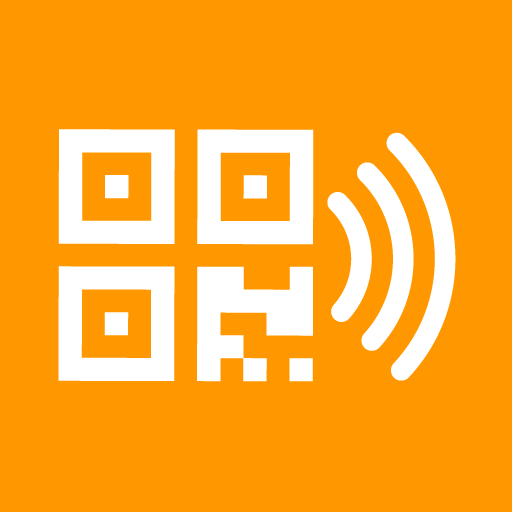
Wireless Barcode Scanner, Full
Chơi trên PC với BlueStacks - Nền tảng chơi game Android, được hơn 500 triệu game thủ tin tưởng.
Trang đã được sửa đổi vào: 5 tháng 12, 2019
Play Wireless Barcode Scanner, Full on PC
This app is a cost-saving alternative to handheld wireless/cordless/radio barcode scanners; it quickly and reliably scans all common linear and 2D bar-codes. Installation and use is very simple. Just start the app, establish a connection with your computer and scan barcodes remotely with a single tap.
EASY TO USE
Bar-codes are detected and decoded quickly. The scanned barcodes are stored in the history on the device. Batch mode for bulk scanning is supported. Wireless Barcode Scanner provides prefix and suffix configuration and an adjustable character set for decoding barcodes. The app notifies you about the current connection status to the target system and shows failed barcode-scans immediately.
FREE DEMO
This is a free demo version. It replaces barcode data with a demo text on an irregular basis. All other features are identical to the full version (market://details?id=com.tecit.android.bluescanner.full). Please contact sales@tec-it.com for volume or enterprise licensing (installation without Google Play).
INTERFACES
Wireless Barcode Scanner communicates via Bluetooth, TCP (server and client mode) or WebSockets with remote systems:
Bluetooth: The app can be operated as Bluetooth Master supporting the serial port profile (Bluetooth SPP). Once connected to the computer, the barcode data can be received via a virtual serial port (RS232 or COM-port).
TCP/IP: You can also configure Wireless Barcode Scanner to use TCP/IP for communicating with a remote system. TCP server and TCP client mode are supported.
Websocket: Finally, Wireless Barcode Scanner can operate as a WebSocket server. A suitably created HTML5 page is able to communicate with the app easily.
VOLUME LICENSE
For volume or enterprise licensing (without the need for a Google Play account) contact sales@tec-it.com. A free demo version is available in the Google Play store (see https://play.google.com/store/apps/details?id=com.tecit.android.bluescanner.demo).
FEEDBACK & SUPPORT
We highly appreciate your feedback! For questions or suggestions please contact support@tec-it.com.
Chơi Wireless Barcode Scanner, Full trên PC. Rất dễ để bắt đầu
-
Tải và cài đặt BlueStacks trên máy của bạn
-
Hoàn tất đăng nhập vào Google để đến PlayStore, hoặc thực hiện sau
-
Tìm Wireless Barcode Scanner, Full trên thanh tìm kiếm ở góc phải màn hình
-
Nhấn vào để cài đặt Wireless Barcode Scanner, Full trong danh sách kết quả tìm kiếm
-
Hoàn tất đăng nhập Google (nếu bạn chưa làm bước 2) để cài đặt Wireless Barcode Scanner, Full
-
Nhấn vào icon Wireless Barcode Scanner, Full tại màn hình chính để bắt đầu chơi




