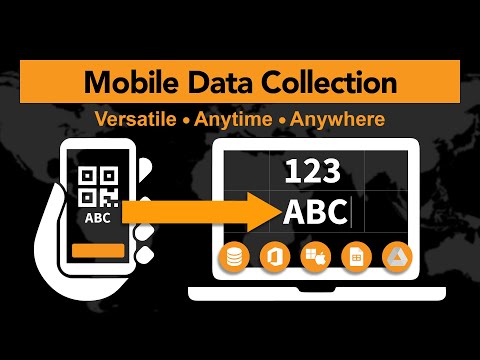Scan-IT to Office
5억명 이상의 게이머가 신뢰하는 안드로이드 게임 플랫폼 BlueStacks으로 PC에서 플레이하세요.
Run Scan-IT to Office on PC or Mac
Scan-IT to Office is a Productivity app developed by TEC-IT. BlueStacks app player is the best platform to play this Android game on your PC or Mac for an immersive gaming experience.
Scan-IT to Office is an awesome mobile app that can scan and collect data from QR codes, barcodes, NFC tags, photos, geolocations, and texts, among others. The collected data is then instantly transferred to your computer or cloud applications. This app is perfect for anyone who needs to collect data quickly and easily, no matter where they are.
One of the best things about Scan-IT to Office is that it’s super easy to install and use. You can create customizable input forms that allow you to collect multiple data fields at once. The app supports multiple targets, including SQL databases, Microsoft Excel/Word, Google Drive, Google Sheets, and any Windows/macOS desktop application or browser.
Security is also a top priority with Scan-IT to Office. The app ensures maximum security by encrypting collected data and operating without a database. You can use the app offline without worrying about data loss thanks to local caching.
Scan-IT to Office is also optimized for scanning barcodes and QR codes, making data collection faster and more efficient. The app supports various types of codes, including EAN, UPC, Code 128, QR Code, Data Matrix, Aztec Code, and PDF417.
Download Scan-IT to Office on PC with BlueStacks and experience fast, secure, and efficient data collection.
PC에서 Scan-IT to Office 플레이해보세요.
-
BlueStacks 다운로드하고 설치
-
Google Play 스토어에 로그인 하기(나중에 진행가능)
-
오른쪽 상단 코너에 Scan-IT to Office 검색
-
검색 결과 중 Scan-IT to Office 선택하여 설치
-
구글 로그인 진행(만약 2단계를 지나갔을 경우) 후 Scan-IT to Office 설치
-
메인 홈화면에서 Scan-IT to Office 선택하여 실행