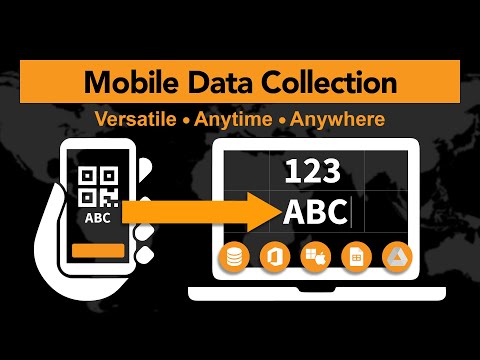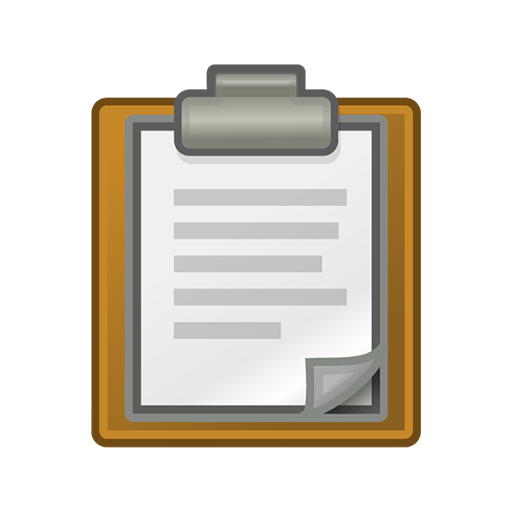Scan-IT to Office
Играйте на ПК с BlueStacks – игровой платформе для приложений на Android. Нас выбирают более 500 млн. игроков.
Страница изменена: Feb 26, 2025
Run Scan-IT to Office on PC or Mac
Scan-IT to Office is a Productivity app developed by TEC-IT. BlueStacks app player is the best platform to play this Android game on your PC or Mac for an immersive gaming experience.
Scan-IT to Office is an awesome mobile app that can scan and collect data from QR codes, barcodes, NFC tags, photos, geolocations, and texts, among others. The collected data is then instantly transferred to your computer or cloud applications. This app is perfect for anyone who needs to collect data quickly and easily, no matter where they are.
One of the best things about Scan-IT to Office is that it’s super easy to install and use. You can create customizable input forms that allow you to collect multiple data fields at once. The app supports multiple targets, including SQL databases, Microsoft Excel/Word, Google Drive, Google Sheets, and any Windows/macOS desktop application or browser.
Security is also a top priority with Scan-IT to Office. The app ensures maximum security by encrypting collected data and operating without a database. You can use the app offline without worrying about data loss thanks to local caching.
Scan-IT to Office is also optimized for scanning barcodes and QR codes, making data collection faster and more efficient. The app supports various types of codes, including EAN, UPC, Code 128, QR Code, Data Matrix, Aztec Code, and PDF417.
Download Scan-IT to Office on PC with BlueStacks and experience fast, secure, and efficient data collection.
Играйте в игру Scan-IT to Office на ПК. Это легко и просто.
-
Скачайте и установите BlueStacks на ПК.
-
Войдите в аккаунт Google, чтобы получить доступ к Google Play, или сделайте это позже.
-
В поле поиска, которое находится в правой части экрана, введите название игры – Scan-IT to Office.
-
Среди результатов поиска найдите игру Scan-IT to Office и нажмите на кнопку "Установить".
-
Завершите авторизацию в Google (если вы пропустили этот шаг в начале) и установите игру Scan-IT to Office.
-
Нажмите на ярлык игры Scan-IT to Office на главном экране, чтобы начать играть.