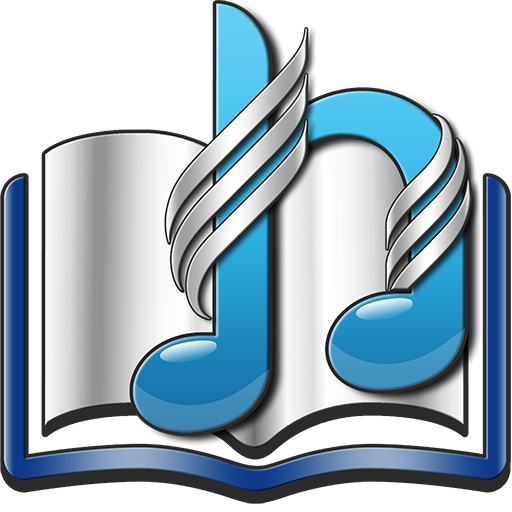SDA Hymnal Pro
Juega en PC con BlueStacks: la plataforma de juegos Android, en la que confían más de 500 millones de jugadores.
Página modificada el: 14 de noviembre de 2016
Play SDA Hymnal Pro on PC
Some of the features of the application are
• Open hymns by entering the number directly
• Search hymns by title, number, and content
• Browse hymns by category
• Keep a list of favorite hymns
• Backup settings and favorites
• Share hymns by text message and email
• Browse hymns alphabetically
• Browse hymns in numerical order (press space in search)
• Download all audio hymns for offline use
• Stream the audio hymns to save memory
• Extremely fast downloads provided by a large CDN
The application also offers
• Two view modes, pages and continuous
• Multiple typefaces with adjustable font size
• Two color themes
• Full screen support
• Pinch-to-zoom in page view mode
• Double tap gesture for previous and next hymn
• Optimized landscape mode
• Two storage options (internal & external)
• Absolutely no ads
For any lyrics inconsistency with the Seventh-Day Adventist Hymnal, please contact the developer to have it fixed immediately instead of leaving negative feedback.
Also, for any technical issues, comments and suggestions please contact the developer.
This application requires the following special permissions:
• Network communication - to download or stream the audio files
• Storage - to create backup and store the audio files on the external memory (SD Card)
Juega SDA Hymnal Pro en la PC. Es fácil comenzar.
-
Descargue e instale BlueStacks en su PC
-
Complete el inicio de sesión de Google para acceder a Play Store, o hágalo más tarde
-
Busque SDA Hymnal Pro en la barra de búsqueda en la esquina superior derecha
-
Haga clic para instalar SDA Hymnal Pro desde los resultados de búsqueda
-
Complete el inicio de sesión de Google (si omitió el paso 2) para instalar SDA Hymnal Pro
-
Haz clic en el ícono SDA Hymnal Pro en la pantalla de inicio para comenzar a jugar