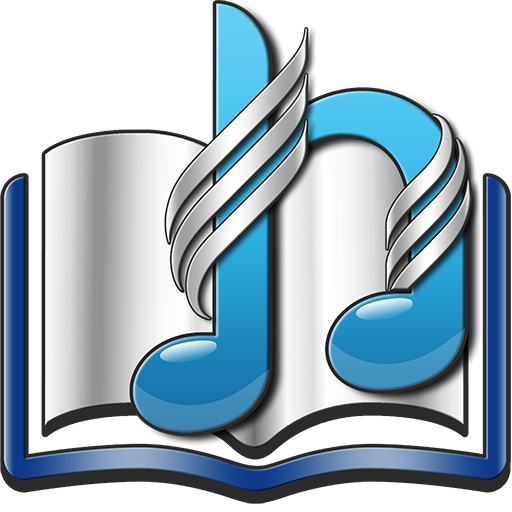このページには広告が含まれます

SDA Hymnal Pro
書籍&参考書 | Bujorel Tecu
BlueStacksを使ってPCでプレイ - 5憶以上のユーザーが愛用している高機能Androidゲーミングプラットフォーム
Play SDA Hymnal Pro on PC
SDA Hymnal Pro contains all hymns of the Seventh-Day Adventist Hymnal both audio and lyrics, including all responsive readings. However, it does not include any sheet music.
Some of the features of the application are
• Open hymns by entering the number directly
• Search hymns by title, number, and content
• Browse hymns by category
• Keep a list of favorite hymns
• Backup settings and favorites
• Share hymns by text message and email
• Browse hymns alphabetically
• Browse hymns in numerical order (press space in search)
• Download all audio hymns for offline use
• Stream the audio hymns to save memory
• Extremely fast downloads provided by a large CDN
The application also offers
• Two view modes, pages and continuous
• Multiple typefaces with adjustable font size
• Two color themes
• Full screen support
• Pinch-to-zoom in page view mode
• Double tap gesture for previous and next hymn
• Optimized landscape mode
• Two storage options (internal & external)
• Absolutely no ads
For any lyrics inconsistency with the Seventh-Day Adventist Hymnal, please contact the developer to have it fixed immediately instead of leaving negative feedback.
Also, for any technical issues, comments and suggestions please contact the developer.
This application requires the following special permissions:
• Network communication - to download or stream the audio files
• Storage - to create backup and store the audio files on the external memory (SD Card)
Some of the features of the application are
• Open hymns by entering the number directly
• Search hymns by title, number, and content
• Browse hymns by category
• Keep a list of favorite hymns
• Backup settings and favorites
• Share hymns by text message and email
• Browse hymns alphabetically
• Browse hymns in numerical order (press space in search)
• Download all audio hymns for offline use
• Stream the audio hymns to save memory
• Extremely fast downloads provided by a large CDN
The application also offers
• Two view modes, pages and continuous
• Multiple typefaces with adjustable font size
• Two color themes
• Full screen support
• Pinch-to-zoom in page view mode
• Double tap gesture for previous and next hymn
• Optimized landscape mode
• Two storage options (internal & external)
• Absolutely no ads
For any lyrics inconsistency with the Seventh-Day Adventist Hymnal, please contact the developer to have it fixed immediately instead of leaving negative feedback.
Also, for any technical issues, comments and suggestions please contact the developer.
This application requires the following special permissions:
• Network communication - to download or stream the audio files
• Storage - to create backup and store the audio files on the external memory (SD Card)
SDA Hymnal ProをPCでプレイ
-
BlueStacksをダウンロードしてPCにインストールします。
-
GoogleにサインインしてGoogle Play ストアにアクセスします。(こちらの操作は後で行っても問題ありません)
-
右上の検索バーにSDA Hymnal Proを入力して検索します。
-
クリックして検索結果からSDA Hymnal Proをインストールします。
-
Googleサインインを完了してSDA Hymnal Proをインストールします。※手順2を飛ばしていた場合
-
ホーム画面にてSDA Hymnal Proのアイコンをクリックしてアプリを起動します。