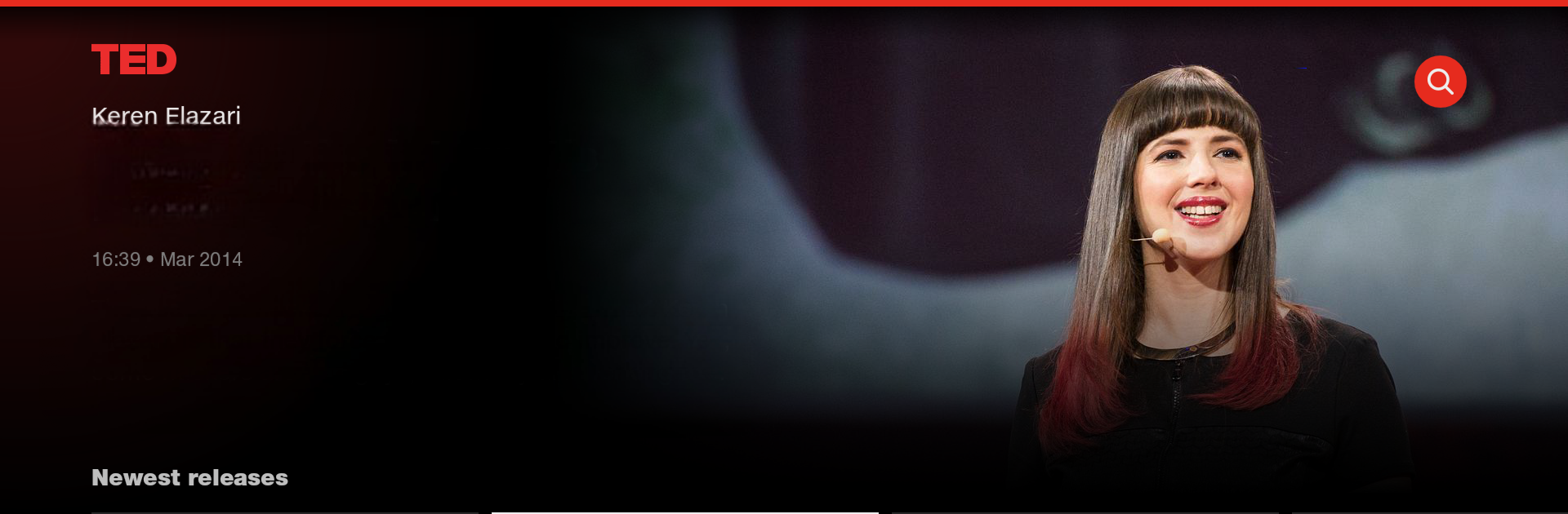
TED TV
Mainkan di PC dengan BlueStacks – platform Game-Game Android, dipercaya oleh lebih dari 500 juta gamer.
Run TED TV on PC or Mac
What’s better than using TED TV by TED Conferences LLC? Well, try it on a big screen, on your PC or Mac, with BlueStacks to see the difference.
About the App
TED TV is a cozy, easy-to-use way to watch short, powerful talks from thinkers, doers, and storytellers. Built by TED Conferences LLC as an Education app, it brings fascinating ideas — from science and tech to personal stories and global issues — straight to your screen. Expect bite-sized inspiration, surprising facts, and conversations that stick with you.
App Features
- Curated talks — Browse a wide range of speakers who break down big ideas into digestible talks you can actually finish during a coffee break.
- Daily recommendations — The app highlights fresh suggestions every day so you’ll always have something new to check out.
- Streamlined layout — A cleaner, refreshed design makes finding playlists and individual talks fast and painless.
- Playlists made simple — Save, organize, and queue up talks into playlists for study sessions, commutes, or background learning.
- Voice control — Use Google Assistant to play, pause, skip, or rewind without getting up from the couch.
- Big-screen friendly — Made for TV viewing, with controls and spacing that look great from across the room.
- Desktop option — Want a bigger view at your desk? TED TV also runs on your computer through BlueStacks so you can watch on a larger display.
BlueStacks gives you the much-needed freedom to experience your favorite apps on a bigger screen. Get it now.
Mainkan TED TV di PC Mudah saja memulainya.
-
Unduh dan pasang BlueStacks di PC kamu
-
Selesaikan proses masuk Google untuk mengakses Playstore atau lakukan nanti
-
Cari TED TV di bilah pencarian di pojok kanan atas
-
Klik untuk menginstal TED TV dari hasil pencarian
-
Selesaikan proses masuk Google (jika kamu melewati langkah 2) untuk menginstal TED TV
-
Klik ikon TED TV di layar home untuk membuka gamenya
