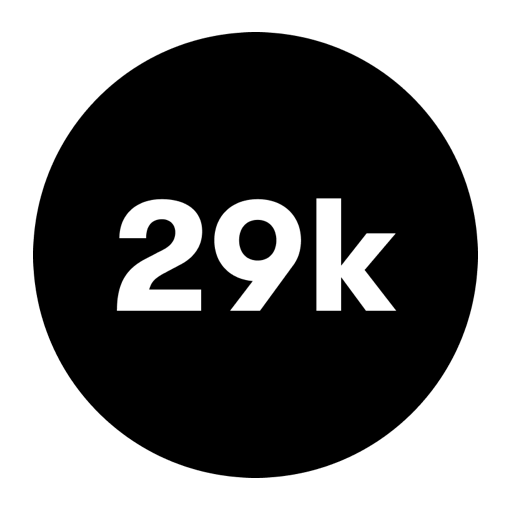Voz Workout Rep Counter
Juega en PC con BlueStacks: la plataforma de juegos Android, en la que confían más de 500 millones de jugadores.
Página modificada el: 28 de junio de 2017
Play Voice Workout Rep Counter on PC
Speed Adjustment, Music, Save/Load
You can use it as a rep counter.
What if someone could count reps for you while training right beside you?
Isn't it boring to train alone and easy to lose focus?
However, if someone is beside you counting reps, it could be fun!
+ Rep counting with a REAL human voice.
We recorded real a fitness trainer’s voice.
+ There are four voices to choose from: Male/Female, Gentle/Powerful
+ Reps, Number of Sets, Resting Time, Voice, and Speed can all be adjusted, even during a session.
+ There are five types of music to choose from: Electronic, Adrenaline, Bright, Relaxing1, Relaxing2.
+ Save, Load
+ Two ways of counting reps.
+ It can count slower as time goes by (everyone gets tired).
+ Large buttons, Light/Fast App, No Internet connection is required.
Juega Voz Workout Rep Counter en la PC. Es fácil comenzar.
-
Descargue e instale BlueStacks en su PC
-
Complete el inicio de sesión de Google para acceder a Play Store, o hágalo más tarde
-
Busque Voz Workout Rep Counter en la barra de búsqueda en la esquina superior derecha
-
Haga clic para instalar Voz Workout Rep Counter desde los resultados de búsqueda
-
Complete el inicio de sesión de Google (si omitió el paso 2) para instalar Voz Workout Rep Counter
-
Haz clic en el ícono Voz Workout Rep Counter en la pantalla de inicio para comenzar a jugar