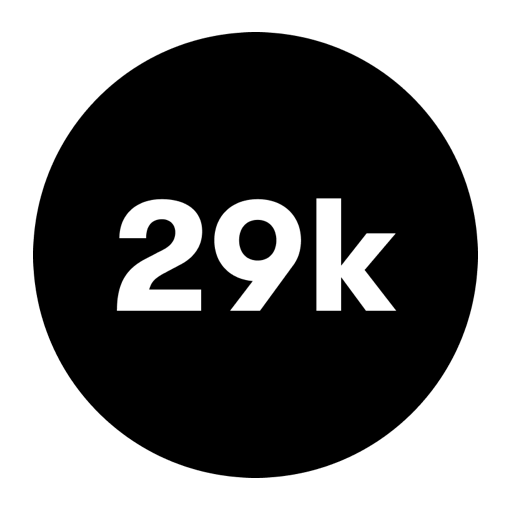このページには広告が含まれます

Voice Workout Rep Counter
健康&フィットネス | Ted Kim
BlueStacksを使ってPCでプレイ - 5憶以上のユーザーが愛用している高機能Androidゲーミングプラットフォーム
Play Voice Workout Rep Counter on PC
When training, a real human voice will count reps for you.
Speed Adjustment, Music, Save/Load
You can use it as a rep counter.
What if someone could count reps for you while training right beside you?
Isn't it boring to train alone and easy to lose focus?
However, if someone is beside you counting reps, it could be fun!
+ Rep counting with a REAL human voice.
We recorded real a fitness trainer’s voice.
+ There are four voices to choose from: Male/Female, Gentle/Powerful
+ Reps, Number of Sets, Resting Time, Voice, and Speed can all be adjusted, even during a session.
+ There are five types of music to choose from: Electronic, Adrenaline, Bright, Relaxing1, Relaxing2.
+ Save, Load
+ Two ways of counting reps.
+ It can count slower as time goes by (everyone gets tired).
+ Large buttons, Light/Fast App, No Internet connection is required.
Speed Adjustment, Music, Save/Load
You can use it as a rep counter.
What if someone could count reps for you while training right beside you?
Isn't it boring to train alone and easy to lose focus?
However, if someone is beside you counting reps, it could be fun!
+ Rep counting with a REAL human voice.
We recorded real a fitness trainer’s voice.
+ There are four voices to choose from: Male/Female, Gentle/Powerful
+ Reps, Number of Sets, Resting Time, Voice, and Speed can all be adjusted, even during a session.
+ There are five types of music to choose from: Electronic, Adrenaline, Bright, Relaxing1, Relaxing2.
+ Save, Load
+ Two ways of counting reps.
+ It can count slower as time goes by (everyone gets tired).
+ Large buttons, Light/Fast App, No Internet connection is required.
Voice Workout Rep CounterをPCでプレイ
-
BlueStacksをダウンロードしてPCにインストールします。
-
GoogleにサインインしてGoogle Play ストアにアクセスします。(こちらの操作は後で行っても問題ありません)
-
右上の検索バーにVoice Workout Rep Counterを入力して検索します。
-
クリックして検索結果からVoice Workout Rep Counterをインストールします。
-
Googleサインインを完了してVoice Workout Rep Counterをインストールします。※手順2を飛ばしていた場合
-
ホーム画面にてVoice Workout Rep Counterのアイコンをクリックしてアプリを起動します。