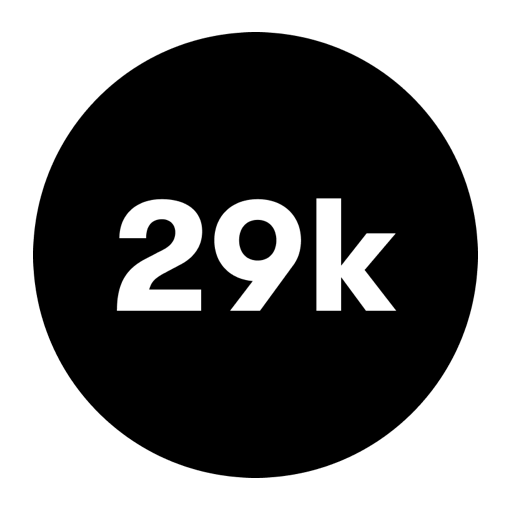Voice Workout Rep Counter
Graj na PC z BlueStacks – Platforma gamingowa Android, która uzyskała zaufanie ponad 500 milionów graczy!
Strona zmodyfikowana w dniu: 28 czerwca 2017
Play Voice Workout Rep Counter on PC
Speed Adjustment, Music, Save/Load
You can use it as a rep counter.
What if someone could count reps for you while training right beside you?
Isn't it boring to train alone and easy to lose focus?
However, if someone is beside you counting reps, it could be fun!
+ Rep counting with a REAL human voice.
We recorded real a fitness trainer’s voice.
+ There are four voices to choose from: Male/Female, Gentle/Powerful
+ Reps, Number of Sets, Resting Time, Voice, and Speed can all be adjusted, even during a session.
+ There are five types of music to choose from: Electronic, Adrenaline, Bright, Relaxing1, Relaxing2.
+ Save, Load
+ Two ways of counting reps.
+ It can count slower as time goes by (everyone gets tired).
+ Large buttons, Light/Fast App, No Internet connection is required.
Zagraj w Voice Workout Rep Counter na PC. To takie proste.
-
Pobierz i zainstaluj BlueStacks na PC
-
Zakończ pomyślnie ustawienie Google, aby otrzymać dostęp do sklepu Play, albo zrób to później.
-
Wyszukaj Voice Workout Rep Counter w pasku wyszukiwania w prawym górnym rogu.
-
Kliknij, aby zainstalować Voice Workout Rep Counter z wyników wyszukiwania
-
Ukończ pomyślnie rejestrację Google (jeśli krok 2 został pominięty) aby zainstalować Voice Workout Rep Counter
-
Klinij w ikonę Voice Workout Rep Counter na ekranie startowym, aby zacząć grę