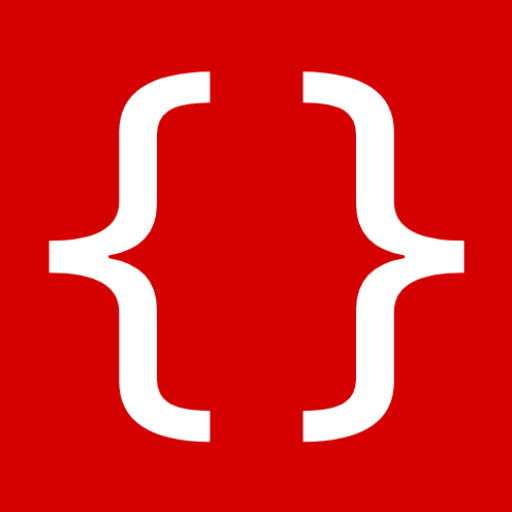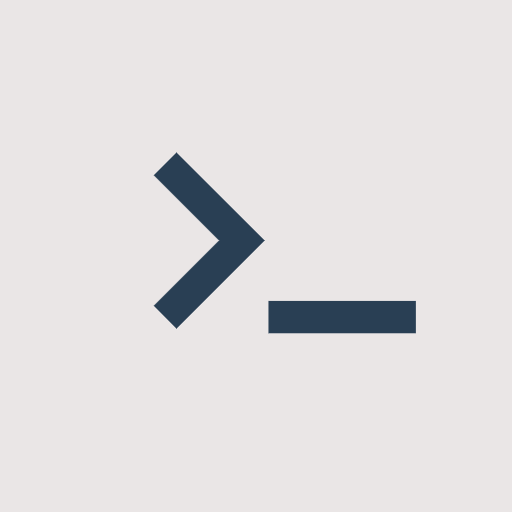
TrebEdit - Mobile HTML Editor
العب على الكمبيوتر الشخصي مع BlueStacks - نظام أندرويد للألعاب ، موثوق به من قبل أكثر من 500 مليون لاعب.
تم تعديل الصفحة في: 10 يناير 2020
Play TrebEdit - Mobile HTML Editor on PC
Start your web projects with TrebEdit and view your codes easily in our in-app browser(Html Viewer). You can export your project to your device when your project is completed, or at any time that's best for you.
TrebEdit is not only just an HTML editor, but there is also a feature for you to get HTML codes or source codes from any website you like and simply save it as a new project or open it immediately in the text editor.
Are you starting your journey to web design? we have a feature for you to learn web design(HTML, CSS, JavaScript, PHP, and others). Also, as a developer, you can use this feature to quickly remember syntax and learn more skills.
Outlined Features :
- Text editor
- Html viewer
- JavaScript console
- Source code viewer
- Learn to code
العب TrebEdit - Mobile HTML Editor على جهاز الكمبيوتر. من السهل البدء.
-
قم بتنزيل BlueStacks وتثبيته على جهاز الكمبيوتر الخاص بك
-
أكمل تسجيل الدخول إلى Google للوصول إلى متجر Play ، أو قم بذلك لاحقًا
-
ابحث عن TrebEdit - Mobile HTML Editor في شريط البحث أعلى الزاوية اليمنى
-
انقر لتثبيت TrebEdit - Mobile HTML Editor من نتائج البحث
-
أكمل تسجيل الدخول إلى Google (إذا تخطيت الخطوة 2) لتثبيت TrebEdit - Mobile HTML Editor
-
انقر على أيقونة TrebEdit - Mobile HTML Editor على الشاشة الرئيسية لبدء اللعب