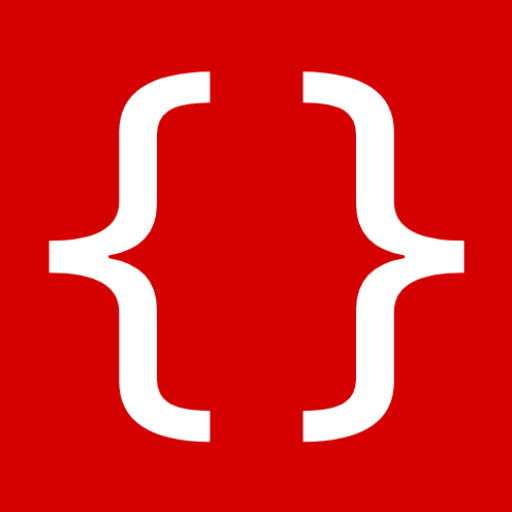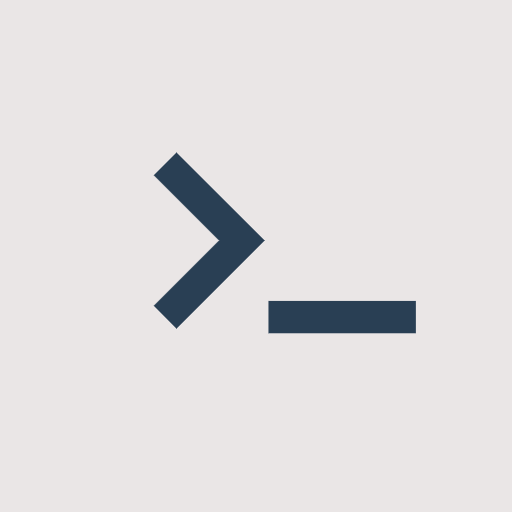
TrebEdit - Mobile HTML Editor
Play on PC with BlueStacks – the Android Gaming Platform, trusted by 500M+ gamers.
Page Modified on: January 10, 2020
Play TrebEdit - Mobile HTML Editor on PC
Start your web projects with TrebEdit and view your codes easily in our in-app browser(Html Viewer). You can export your project to your device when your project is completed, or at any time that's best for you.
TrebEdit is not only just an HTML editor, but there is also a feature for you to get HTML codes or source codes from any website you like and simply save it as a new project or open it immediately in the text editor.
Are you starting your journey to web design? we have a feature for you to learn web design(HTML, CSS, JavaScript, PHP, and others). Also, as a developer, you can use this feature to quickly remember syntax and learn more skills.
Outlined Features :
- Text editor
- Html viewer
- JavaScript console
- Source code viewer
- Learn to code
Play TrebEdit - Mobile HTML Editor on PC. It’s easy to get started.
-
Download and install BlueStacks on your PC
-
Complete Google sign-in to access the Play Store, or do it later
-
Look for TrebEdit - Mobile HTML Editor in the search bar at the top right corner
-
Click to install TrebEdit - Mobile HTML Editor from the search results
-
Complete Google sign-in (if you skipped step 2) to install TrebEdit - Mobile HTML Editor
-
Click the TrebEdit - Mobile HTML Editor icon on the home screen to start playing