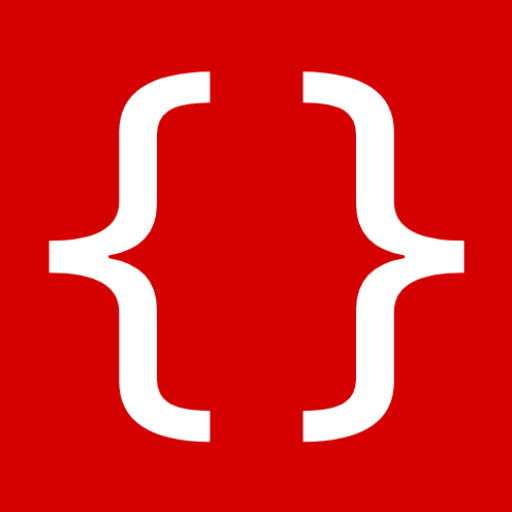このページには広告が含まれます
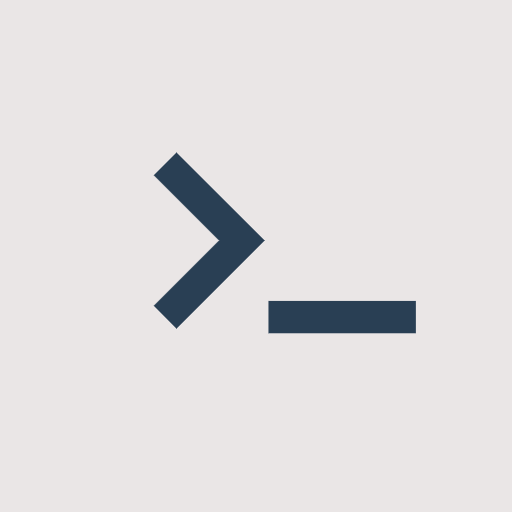
TrebEdit - Mobile HTML Editor
ツール | Joel Etetafia
BlueStacksを使ってPCでプレイ - 5憶以上のユーザーが愛用している高機能Androidゲーミングプラットフォーム
Play TrebEdit - Mobile HTML Editor on PC
TrebEdit is an HTML editor for web design.
Start your web projects with TrebEdit and view your codes easily in our in-app browser(Html Viewer). You can export your project to your device when your project is completed, or at any time that's best for you.
TrebEdit is not only just an HTML editor, but there is also a feature for you to get HTML codes or source codes from any website you like and simply save it as a new project or open it immediately in the text editor.
Are you starting your journey to web design? we have a feature for you to learn web design(HTML, CSS, JavaScript, PHP, and others). Also, as a developer, you can use this feature to quickly remember syntax and learn more skills.
Outlined Features :
- Text editor
- Html viewer
- JavaScript console
- Source code viewer
- Learn to code
Start your web projects with TrebEdit and view your codes easily in our in-app browser(Html Viewer). You can export your project to your device when your project is completed, or at any time that's best for you.
TrebEdit is not only just an HTML editor, but there is also a feature for you to get HTML codes or source codes from any website you like and simply save it as a new project or open it immediately in the text editor.
Are you starting your journey to web design? we have a feature for you to learn web design(HTML, CSS, JavaScript, PHP, and others). Also, as a developer, you can use this feature to quickly remember syntax and learn more skills.
Outlined Features :
- Text editor
- Html viewer
- JavaScript console
- Source code viewer
- Learn to code
TrebEdit - Mobile HTML EditorをPCでプレイ
-
BlueStacksをダウンロードしてPCにインストールします。
-
GoogleにサインインしてGoogle Play ストアにアクセスします。(こちらの操作は後で行っても問題ありません)
-
右上の検索バーにTrebEdit - Mobile HTML Editorを入力して検索します。
-
クリックして検索結果からTrebEdit - Mobile HTML Editorをインストールします。
-
Googleサインインを完了してTrebEdit - Mobile HTML Editorをインストールします。※手順2を飛ばしていた場合
-
ホーム画面にてTrebEdit - Mobile HTML Editorのアイコンをクリックしてアプリを起動します。