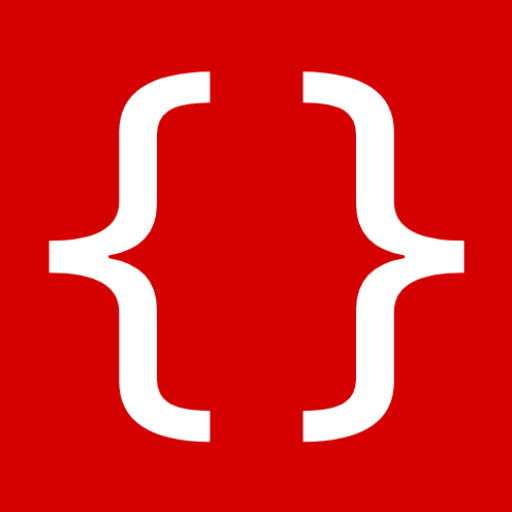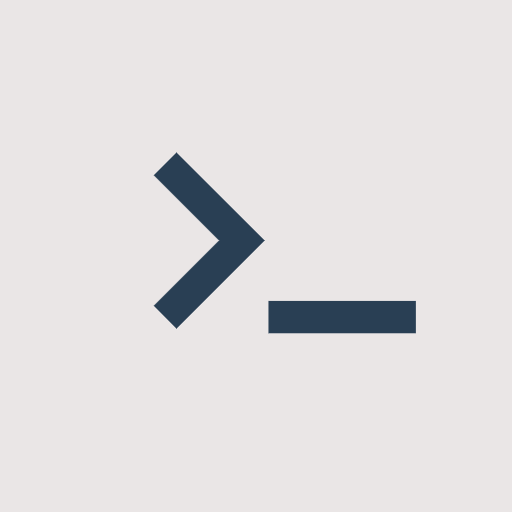
TrebEdit - Mobile HTML Editor
Graj na PC z BlueStacks – Platforma gamingowa Android, która uzyskała zaufanie ponad 500 milionów graczy!
Strona zmodyfikowana w dniu: 10 stycznia 2020
Play TrebEdit - Mobile HTML Editor on PC
Start your web projects with TrebEdit and view your codes easily in our in-app browser(Html Viewer). You can export your project to your device when your project is completed, or at any time that's best for you.
TrebEdit is not only just an HTML editor, but there is also a feature for you to get HTML codes or source codes from any website you like and simply save it as a new project or open it immediately in the text editor.
Are you starting your journey to web design? we have a feature for you to learn web design(HTML, CSS, JavaScript, PHP, and others). Also, as a developer, you can use this feature to quickly remember syntax and learn more skills.
Outlined Features :
- Text editor
- Html viewer
- JavaScript console
- Source code viewer
- Learn to code
Zagraj w TrebEdit - Mobile HTML Editor na PC. To takie proste.
-
Pobierz i zainstaluj BlueStacks na PC
-
Zakończ pomyślnie ustawienie Google, aby otrzymać dostęp do sklepu Play, albo zrób to później.
-
Wyszukaj TrebEdit - Mobile HTML Editor w pasku wyszukiwania w prawym górnym rogu.
-
Kliknij, aby zainstalować TrebEdit - Mobile HTML Editor z wyników wyszukiwania
-
Ukończ pomyślnie rejestrację Google (jeśli krok 2 został pominięty) aby zainstalować TrebEdit - Mobile HTML Editor
-
Klinij w ikonę TrebEdit - Mobile HTML Editor na ekranie startowym, aby zacząć grę