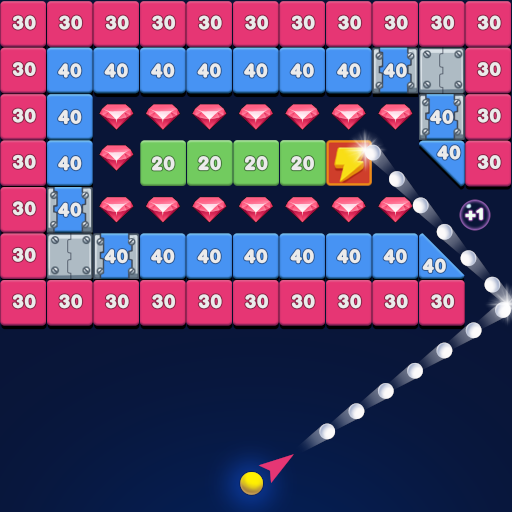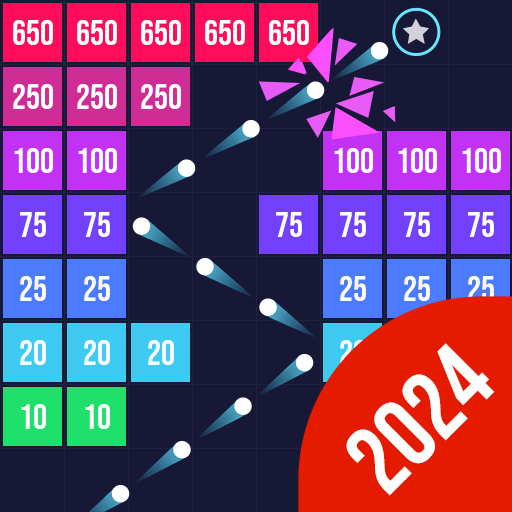Bricks and Balls - Bricks Breaker Crusher
Spiele auf dem PC mit BlueStacks - der Android-Gaming-Plattform, der über 500 Millionen Spieler vertrauen.
Seite geändert am: 6. April 2021
Play Bricks and Balls - Bricks Breaker Crusher on PC
The bricks breaker game is the most addictive Bricks Balls where you will make a action to brick breaker or crush all the balls .The Brick n Ball game which will relax your brain and bring joy in your stress time but also a ton of of challenging.
HOW TO PLAY BRICKS AND BALLS - BRICKS BREAKER CRUSHER?
1. Swipe your finger to throw the balls and break those bricks.
2. Try to break as much as bricks as you can before they move down to the bottom.
3. Don't worry about getting lose the game. We provide you a lots of supportive item to help you wipe out all bricks so Collect all supportive items to get more balls and easier pass through level.
WHY PLAY BRICK N BALL - BRICKS BREAKER CRUSHER?
★ Friendly 2D and 3D interface. It's easily to switch between each Brick-Breaker level.
★ Easy to play, and it's the most addictive Bricks and Balls, Bricks vs Balls Brick Crusher for all ages!
★ It is all FREE and No internet connection required Need (Playable OFFLINE, Play without WIFI)!
★ Simple & Smooth Bricks balls control experience.
★ Challenge your friends with the highest score on 2000 levels.
★ Develop by experience team who are also addicted to playing Bricks Balls Crusher game.
★ Don’t miss frequently free updates with tons of great content.
Download Bricks and Balls - Bricks Breaker Crusher now, More than 2000 levels of Bricks Ball Crusher are waiting for you. Swipe Brick Breaker Ball to break as much as Bricks to get a higher score and becom Bricks Balls Master. Challenge Brick and Balls Breaker game with all of Brick Breakers in all the world on Leaderboard. Who is getting the highest points and stars?
If you have any questions or facing with any issues with our Bricks and Balls game , please contact us via our email bakersharvestnz@gmail.com
Spiele Bricks and Balls - Bricks Breaker Crusher auf dem PC. Der Einstieg ist einfach.
-
Lade BlueStacks herunter und installiere es auf deinem PC
-
Schließe die Google-Anmeldung ab, um auf den Play Store zuzugreifen, oder mache es später
-
Suche in der Suchleiste oben rechts nach Bricks and Balls - Bricks Breaker Crusher
-
Klicke hier, um Bricks and Balls - Bricks Breaker Crusher aus den Suchergebnissen zu installieren
-
Schließe die Google-Anmeldung ab (wenn du Schritt 2 übersprungen hast), um Bricks and Balls - Bricks Breaker Crusher zu installieren.
-
Klicke auf dem Startbildschirm auf das Bricks and Balls - Bricks Breaker Crusher Symbol, um mit dem Spielen zu beginnen