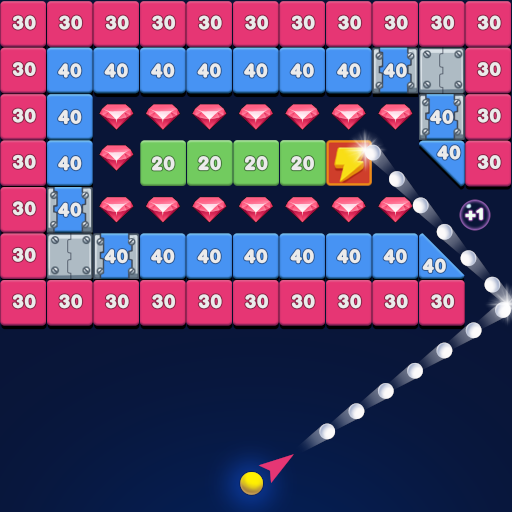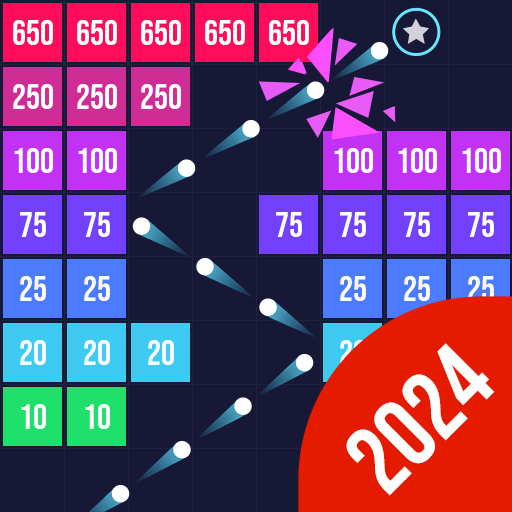Bricks and Balls - Bricks Breaker Crusher
Play on PC with BlueStacks – the Android Gaming Platform, trusted by 500M+ gamers.
Page Modified on: April 6, 2021
Play Bricks and Balls - Bricks Breaker Crusher on PC
The bricks breaker game is the most addictive Bricks Balls where you will make a action to brick breaker or crush all the balls .The Brick n Ball game which will relax your brain and bring joy in your stress time but also a ton of of challenging.
HOW TO PLAY BRICKS AND BALLS - BRICKS BREAKER CRUSHER?
1. Swipe your finger to throw the balls and break those bricks.
2. Try to break as much as bricks as you can before they move down to the bottom.
3. Don't worry about getting lose the game. We provide you a lots of supportive item to help you wipe out all bricks so Collect all supportive items to get more balls and easier pass through level.
WHY PLAY BRICK N BALL - BRICKS BREAKER CRUSHER?
★ Friendly 2D and 3D interface. It's easily to switch between each Brick-Breaker level.
★ Easy to play, and it's the most addictive Bricks and Balls, Bricks vs Balls Brick Crusher for all ages!
★ It is all FREE and No internet connection required Need (Playable OFFLINE, Play without WIFI)!
★ Simple & Smooth Bricks balls control experience.
★ Challenge your friends with the highest score on 2000 levels.
★ Develop by experience team who are also addicted to playing Bricks Balls Crusher game.
★ Don’t miss frequently free updates with tons of great content.
Download Bricks and Balls - Bricks Breaker Crusher now, More than 2000 levels of Bricks Ball Crusher are waiting for you. Swipe Brick Breaker Ball to break as much as Bricks to get a higher score and becom Bricks Balls Master. Challenge Brick and Balls Breaker game with all of Brick Breakers in all the world on Leaderboard. Who is getting the highest points and stars?
If you have any questions or facing with any issues with our Bricks and Balls game , please contact us via our email bakersharvestnz@gmail.com
Play Bricks and Balls - Bricks Breaker Crusher on PC. It’s easy to get started.
-
Download and install BlueStacks on your PC
-
Complete Google sign-in to access the Play Store, or do it later
-
Look for Bricks and Balls - Bricks Breaker Crusher in the search bar at the top right corner
-
Click to install Bricks and Balls - Bricks Breaker Crusher from the search results
-
Complete Google sign-in (if you skipped step 2) to install Bricks and Balls - Bricks Breaker Crusher
-
Click the Bricks and Balls - Bricks Breaker Crusher icon on the home screen to start playing