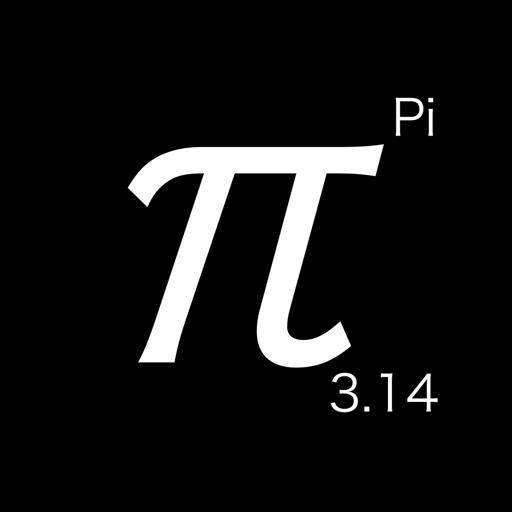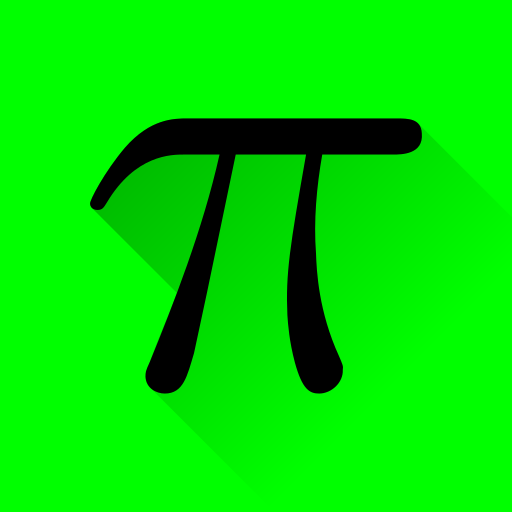
Pi Trainer
Educational | Tein van der Lugt
在電腦上使用BlueStacks –受到5億以上的遊戲玩家所信任的Android遊戲平台。
Play Pi Trainer on PC
Always wanted to learn the decimal expansion of pi or any other real number by heart? This simple yet powerful app helps you memorize hundreds of digits in no time. Featuring amongst other things a timed mode to improve on your and your friends' high scores and a fully customizable keyboard.
Just remember, knowing the first thirty digits of pi is enough to calculate the volume of the observable universe accurate to the size of one hydrogen atom. So who needs to know more digits? You of course!
The app includes the following numbers by default:
- pi;
- tau;
- Euler's number e;
- the square root of two;
- the golden ratio φ.
You can also add your own numbers. If you have any suggestions for numbers that should be included by default, feel free to let me know.
There are multiple training modes available.
- Practice mode lets you type out the number, notifies you when you're wrong and shows the total amount of errors made. You can change the starting position to focus on a particular part of the number.
- Reference mode shows all digits of the selected number. Add spaces at regular intervals to organize the number visually, or specify the number of digits per line.
- Complete mode shows you some digits and asks you to type the digits that come after them.
- Timed mode lets you type the digits from the beginning of the number and measures the time until the first error. See how many digits you typed per minute and improve on your achievements on the highscores page.
The app includes an optional in-app-keyboard, as the Android number keyboard has another layout than the calculator you might be used to. The key ordering, width and height can be adjusted to fully match your needs.
Thanks to Julien Freslon for translating the app into French! If you want to translate the app into your language, please let me know by sending an email.
If you have any feature requests or want to report a bug, please let me know. You can email me at teinvdlugt.developer@gmail.com.
Just remember, knowing the first thirty digits of pi is enough to calculate the volume of the observable universe accurate to the size of one hydrogen atom. So who needs to know more digits? You of course!
The app includes the following numbers by default:
- pi;
- tau;
- Euler's number e;
- the square root of two;
- the golden ratio φ.
You can also add your own numbers. If you have any suggestions for numbers that should be included by default, feel free to let me know.
There are multiple training modes available.
- Practice mode lets you type out the number, notifies you when you're wrong and shows the total amount of errors made. You can change the starting position to focus on a particular part of the number.
- Reference mode shows all digits of the selected number. Add spaces at regular intervals to organize the number visually, or specify the number of digits per line.
- Complete mode shows you some digits and asks you to type the digits that come after them.
- Timed mode lets you type the digits from the beginning of the number and measures the time until the first error. See how many digits you typed per minute and improve on your achievements on the highscores page.
The app includes an optional in-app-keyboard, as the Android number keyboard has another layout than the calculator you might be used to. The key ordering, width and height can be adjusted to fully match your needs.
Thanks to Julien Freslon for translating the app into French! If you want to translate the app into your language, please let me know by sending an email.
If you have any feature requests or want to report a bug, please let me know. You can email me at teinvdlugt.developer@gmail.com.
在電腦上遊玩Pi Trainer . 輕易上手.
-
在您的電腦上下載並安裝BlueStacks
-
完成Google登入後即可訪問Play商店,或等你需要訪問Play商店十再登入
-
在右上角的搜索欄中尋找 Pi Trainer
-
點擊以從搜索結果中安裝 Pi Trainer
-
完成Google登入(如果您跳過了步驟2),以安裝 Pi Trainer
-
在首頁畫面中點擊 Pi Trainer 圖標來啟動遊戲