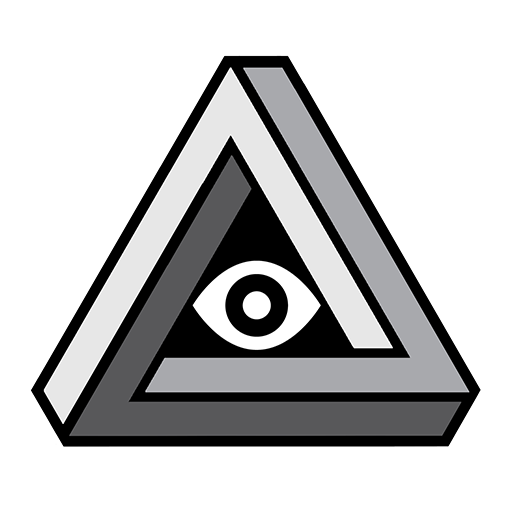VRChat Tracker (assistant / companion app)
Chơi trên PC với BlueStacks - Nền tảng chơi game Android, được hơn 500 triệu game thủ tin tưởng.
Trang đã được sửa đổi vào: 6 tháng 11, 2021
Play VRChat Tracker (assistant / companion app) on PC
Some of the app's features:
Backup your favorite worlds and avatars.
Add notes to your friend profiles.
Get notified when chosen friends are online.
Look up the author of the avatar that a user is currently using.
Browse missed invites.
Check hidden user ranks.
Search for worlds and users.
View your recent worlds.
Manage your avatar list.
Switch your avatar's privacy to public or private without reuploading.
Change your status description and biography.
A lot more features planned.
Please note that you cannot login with a standalone Steam or Oculus account but you can easily merge it into proper VRChat account by following the official VRChat guide https://help.vrchat.com/hc/en-us/articles/360062659053-I-want-to-turn-my-Steam-Oculus-or-Viveport-account-into-a-VRChat-account
There is an option to support the development by purchasing dark theme within the app.
Read/write external SD data permission will be prompted if you decide you want to backup your app data into a file so that it does not get lost.
In case you were wondering about viewing and favoriting public avatars - it was removed on VRChat's side from the VRChat's API which the app uses. It doesn't look like it's coming back.
If you have any questions, requests or encountered bugs, feel free to email me at vrctracker@gmail.com.
Chơi VRChat Tracker (assistant / companion app) trên PC. Rất dễ để bắt đầu
-
Tải và cài đặt BlueStacks trên máy của bạn
-
Hoàn tất đăng nhập vào Google để đến PlayStore, hoặc thực hiện sau
-
Tìm VRChat Tracker (assistant / companion app) trên thanh tìm kiếm ở góc phải màn hình
-
Nhấn vào để cài đặt VRChat Tracker (assistant / companion app) trong danh sách kết quả tìm kiếm
-
Hoàn tất đăng nhập Google (nếu bạn chưa làm bước 2) để cài đặt VRChat Tracker (assistant / companion app)
-
Nhấn vào icon VRChat Tracker (assistant / companion app) tại màn hình chính để bắt đầu chơi