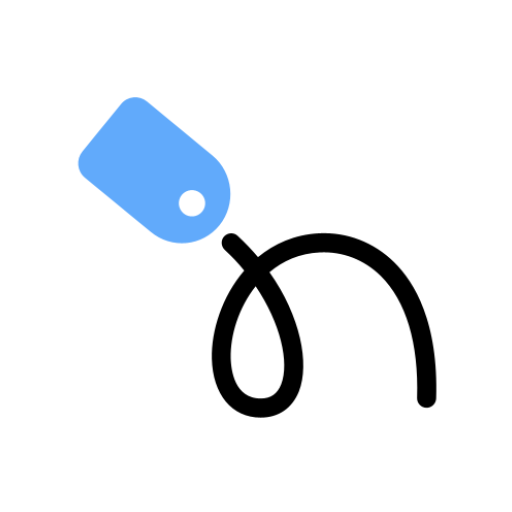Tekje - Online Market
Play on PC with BlueStacks – the Android Gaming Platform, trusted by 500M+ gamers.
Page Modified on: October 31, 2021
Play Tekje - Online Market on PC
Onlaýn markedimiz ýurdumyzdaky telekeçilik işini höweslendirmek, ykdysady ösüşi we durmuş derejesini ýokarlandyrmak maksatly, döredilýän mümkinçiliklerden netijeli peýdalanyp, ilaty köpçülikleýin islegli harytlar bilen elýeterli bahadan üpjün etmegi maksat edinýär.
Play Tekje - Online Market on PC. It’s easy to get started.
-
Download and install BlueStacks on your PC
-
Complete Google sign-in to access the Play Store, or do it later
-
Look for Tekje - Online Market in the search bar at the top right corner
-
Click to install Tekje - Online Market from the search results
-
Complete Google sign-in (if you skipped step 2) to install Tekje - Online Market
-
Click the Tekje - Online Market icon on the home screen to start playing