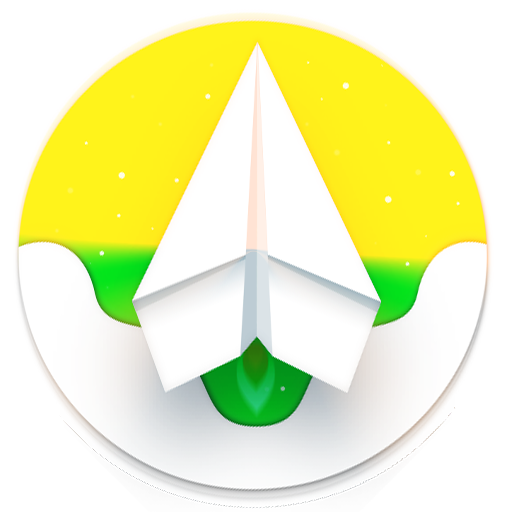Nanogram
Play on PC with BlueStacks – the Android Gaming Platform, trusted by 500M+ gamers.
Page Modified on: July 6, 2020
Play Nanogram on PC
Always connect with nanogeram !
Experience a stable and fast connection to telegram with this app.
Some features :
- Separated tabs for chats .
- Forward messages without quoting and with pre-editing.
- High speed and filter resistant
- View contacts who have saved your number.
- Hidden chats with Telegram password protection and opening with a fingerprint
- Confirmation before sending audio, video messages, stickers, gifs and forward.
And many other features.
«UNOFFICIAL messaging app that uses Telegram's API with extra features.»
Play Nanogram on PC. It’s easy to get started.
-
Download and install BlueStacks on your PC
-
Complete Google sign-in to access the Play Store, or do it later
-
Look for Nanogram in the search bar at the top right corner
-
Click to install Nanogram from the search results
-
Complete Google sign-in (if you skipped step 2) to install Nanogram
-
Click the Nanogram icon on the home screen to start playing