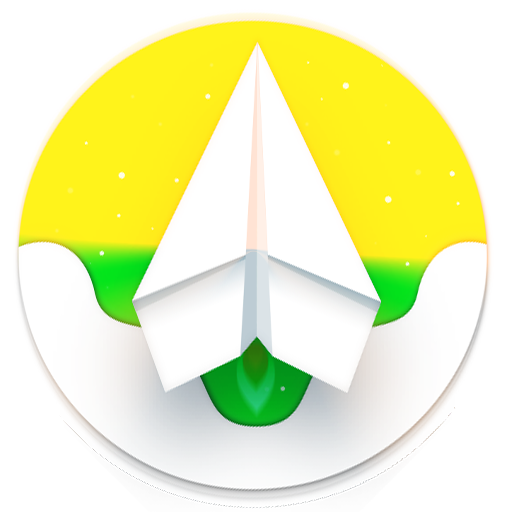Nanogram
Juega en PC con BlueStacks: la plataforma de juegos Android, en la que confían más de 500 millones de jugadores.
Página modificada el: 6 de julio de 2020
Play Nanogram on PC
Always connect with nanogeram !
Experience a stable and fast connection to telegram with this app.
Some features :
- Separated tabs for chats .
- Forward messages without quoting and with pre-editing.
- High speed and filter resistant
- View contacts who have saved your number.
- Hidden chats with Telegram password protection and opening with a fingerprint
- Confirmation before sending audio, video messages, stickers, gifs and forward.
And many other features.
«UNOFFICIAL messaging app that uses Telegram's API with extra features.»
Juega Nanogram en la PC. Es fácil comenzar.
-
Descargue e instale BlueStacks en su PC
-
Complete el inicio de sesión de Google para acceder a Play Store, o hágalo más tarde
-
Busque Nanogram en la barra de búsqueda en la esquina superior derecha
-
Haga clic para instalar Nanogram desde los resultados de búsqueda
-
Complete el inicio de sesión de Google (si omitió el paso 2) para instalar Nanogram
-
Haz clic en el ícono Nanogram en la pantalla de inicio para comenzar a jugar