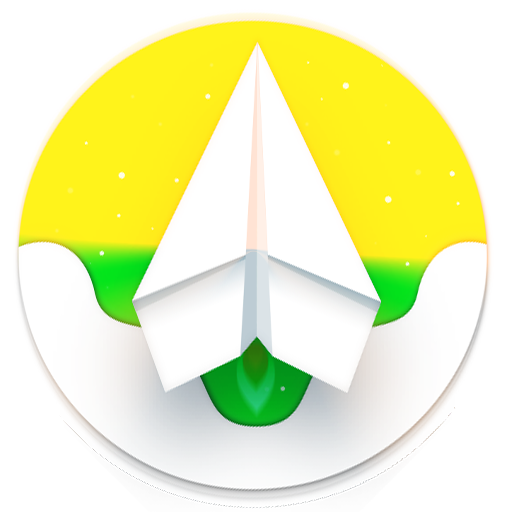Nanogram
Jouez sur PC avec BlueStacks - la plate-forme de jeu Android, approuvée par + 500M de joueurs.
Page Modifiée le: 6 juillet 2020
Play Nanogram on PC
Always connect with nanogeram !
Experience a stable and fast connection to telegram with this app.
Some features :
- Separated tabs for chats .
- Forward messages without quoting and with pre-editing.
- High speed and filter resistant
- View contacts who have saved your number.
- Hidden chats with Telegram password protection and opening with a fingerprint
- Confirmation before sending audio, video messages, stickers, gifs and forward.
And many other features.
«UNOFFICIAL messaging app that uses Telegram's API with extra features.»
Jouez à Nanogram sur PC. C'est facile de commencer.
-
Téléchargez et installez BlueStacks sur votre PC
-
Connectez-vous à Google pour accéder au Play Store ou faites-le plus tard
-
Recherchez Nanogram dans la barre de recherche dans le coin supérieur droit
-
Cliquez pour installer Nanogram à partir des résultats de la recherche
-
Connectez-vous à Google (si vous avez ignoré l'étape 2) pour installer Nanogram
-
Cliquez sur l'icône Nanogram sur l'écran d'accueil pour commencer à jouer