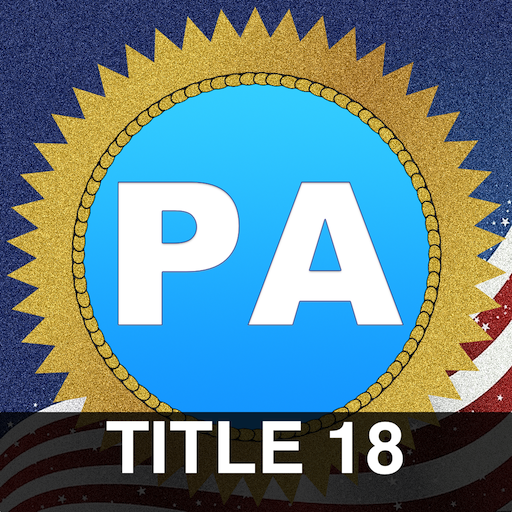Connect Mobile
Play on PC with BlueStacks – the Android Gaming Platform, trusted by 500M+ gamers.
Page Modified on: January 28, 2020
Play Connect Mobile on PC
Teams use the Connect system both out in the field and in the office, replacing the need for timely, inefficient paper-based working. Through Connect, information capture, storage, management and reporting is relayed in real-time, enabling your business to increase performance, efficiency and profitability, all at the touch of a button.
With over 20 years’ experience, Telecetera works across a range of sectors including Social Housing, Utilities, Telecoms, Field Service, Local Authorities and Facilities Management providers.
Our specialist team work with our clients to design a purpose-built mobile solution – not deliver a one size fits all answer – enabling us to provide a truly smart and configurable system to meet the needs of any business.
Some icons used in this app are sourced from www.icons8.com
Play Connect Mobile on PC. It’s easy to get started.
-
Download and install BlueStacks on your PC
-
Complete Google sign-in to access the Play Store, or do it later
-
Look for Connect Mobile in the search bar at the top right corner
-
Click to install Connect Mobile from the search results
-
Complete Google sign-in (if you skipped step 2) to install Connect Mobile
-
Click the Connect Mobile icon on the home screen to start playing