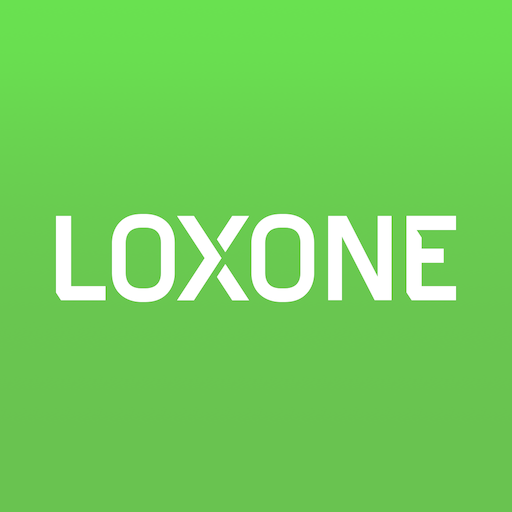Smart Home Solution
Play on PC with BlueStacks – the Android Gaming Platform, trusted by 500M+ gamers.
Page Modified on: December 16, 2019
Play Smart Home Solution on PC
• Via app encrypted access to your home
• Live camera view of your home with the option of privacy mode in case family members are home
• In case of burglary, water leakage, fire automatic alarming
• Smart alarm chain with In-app notification, text message, call, and optional police emergency call
• Adjustable security levels by the usage of either all or selected sensors
• Once you leave your home, automatically, all your connected electronic devices are switched off and your home is armed.
• Presence simulation as a deterrent of bulglars
• Intelligent light control
- Smart lamps including Ikea Tradfri and Philips Hue
- All lamps controllable via smart plugs and built-in switches
• Heating control
- Via smart radiator thermostats
- As well as electronic heaters via smart plugs and built-in switches
• Switching of energy consumers and stand by devices
• Encryption standard equal to online banking level
• Continuous development and security updates
• Optional connection failover for power and Internet problems
• and much more
Additionally, with own Smart Home Hotline and our usual professional service.
Play Smart Home Solution on PC. It’s easy to get started.
-
Download and install BlueStacks on your PC
-
Complete Google sign-in to access the Play Store, or do it later
-
Look for Smart Home Solution in the search bar at the top right corner
-
Click to install Smart Home Solution from the search results
-
Complete Google sign-in (if you skipped step 2) to install Smart Home Solution
-
Click the Smart Home Solution icon on the home screen to start playing