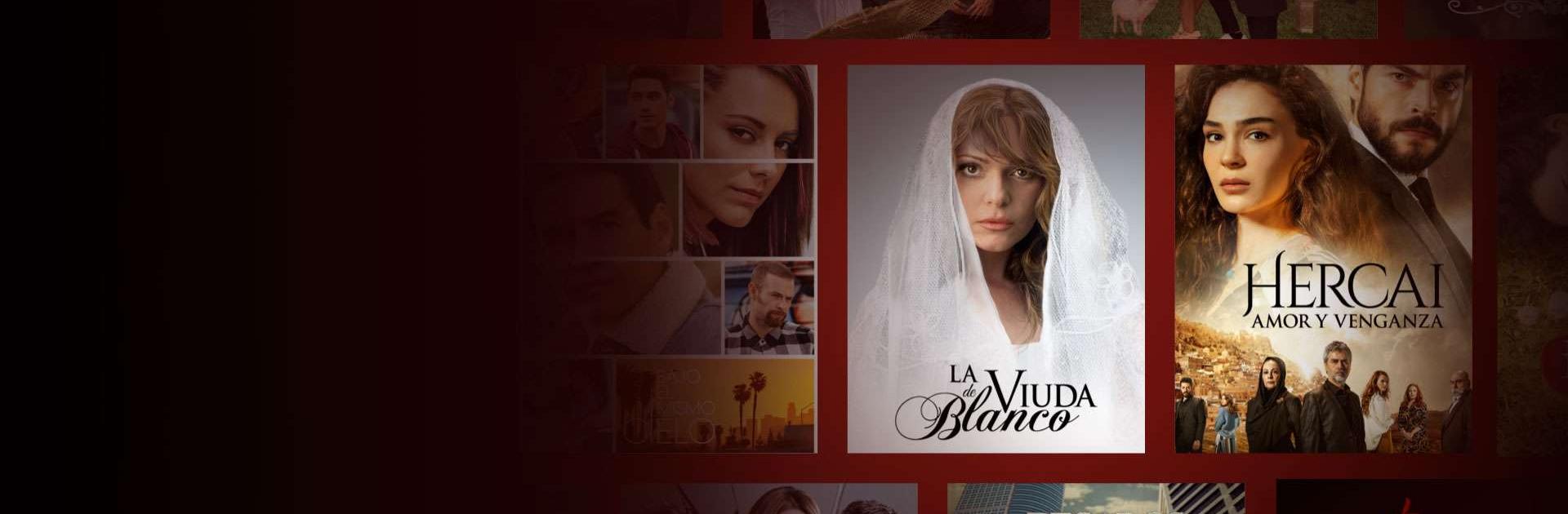

Telemundo: Series y TV en vivo
Play on PC with BlueStacks – the Android Gaming Platform, trusted by 500M+ gamers.
Page Modified on: Dec 6, 2023
Run Telemundo: Series y TV en vivo on PC
Telemundo: Series y TV en vivo is an Entertainment app developed by NBCUniversal Media, LLC. BlueStacks app player is the best platform to run this Android app on your PC or Mac for an immersive gaming experience.
Telemundo has the finest Spanish-language novels, TV shows, and series! Watch full episodes, live TV around the clock, the newest TV premieres, original Telemundo series, as well as your regular old soaps, and Spanish language series.
Watch full episodes of your favorite Telemundo shows, including originals, reruns, classics, live TV, and more, and stream them for free on any screen you’d like. There is no better app than Telemundo for watching Mexican novelas, Colombian novelas, old telenovelas, Turkish dramas, or any other type of Spanish-language television series or telenovela.
You can watch hundreds of Spanish-language TV shows, including soap operas, series, and more, in their entirety without creating an account. You can immediately start watching after installing the app. Sign in for free using your existing login information from your cable or satellite provider to watch live TV, replay recently aired episodes, and stream paid content.
Download Telemundo: Series y TV en vivo on PC with BlueStacks and stay on top of Latin pop culture.
Play Telemundo: Series y TV en vivo on PC. It’s easy to get started.
-
Download and install BlueStacks on your PC
-
Complete Google sign-in to access the Play Store, or do it later
-
Look for Telemundo: Series y TV en vivo in the search bar at the top right corner
-
Click to install Telemundo: Series y TV en vivo from the search results
-
Complete Google sign-in (if you skipped step 2) to install Telemundo: Series y TV en vivo
-
Click the Telemundo: Series y TV en vivo icon on the home screen to start playing



