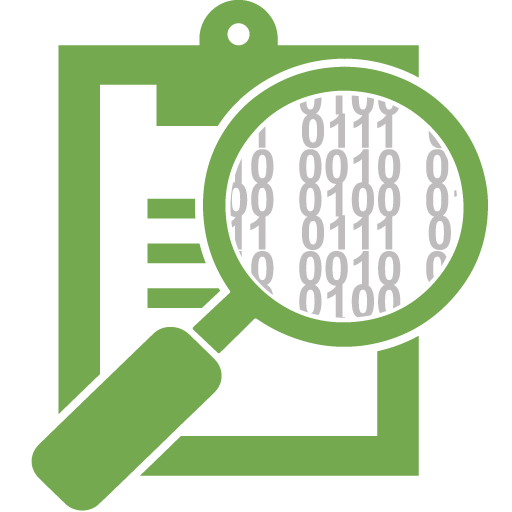このページには広告が含まれます

OpenStreetCam
ツール | Grab Holdings
BlueStacksを使ってPCでプレイ - 5憶以上のユーザーが愛用している高機能Androidゲーミングプラットフォーム
Play OpenStreetCam on PC
OpenStreetCam is a free and open platform for street level imagery. Anyone can contribute images with a smartphone and the open source apps.
After upload, OpenStreetCam will detect salient features from the uploaded images such as signs, lanes and road curvature. Using both new and familiar tools, anyone can then use these and other features gleaned from the images to improve OpenStreetMap.
After upload, OpenStreetCam will detect salient features from the uploaded images such as signs, lanes and road curvature. Using both new and familiar tools, anyone can then use these and other features gleaned from the images to improve OpenStreetMap.
OpenStreetCamをPCでプレイ
-
BlueStacksをダウンロードしてPCにインストールします。
-
GoogleにサインインしてGoogle Play ストアにアクセスします。(こちらの操作は後で行っても問題ありません)
-
右上の検索バーにOpenStreetCamを入力して検索します。
-
クリックして検索結果からOpenStreetCamをインストールします。
-
Googleサインインを完了してOpenStreetCamをインストールします。※手順2を飛ばしていた場合
-
ホーム画面にてOpenStreetCamのアイコンをクリックしてアプリを起動します。