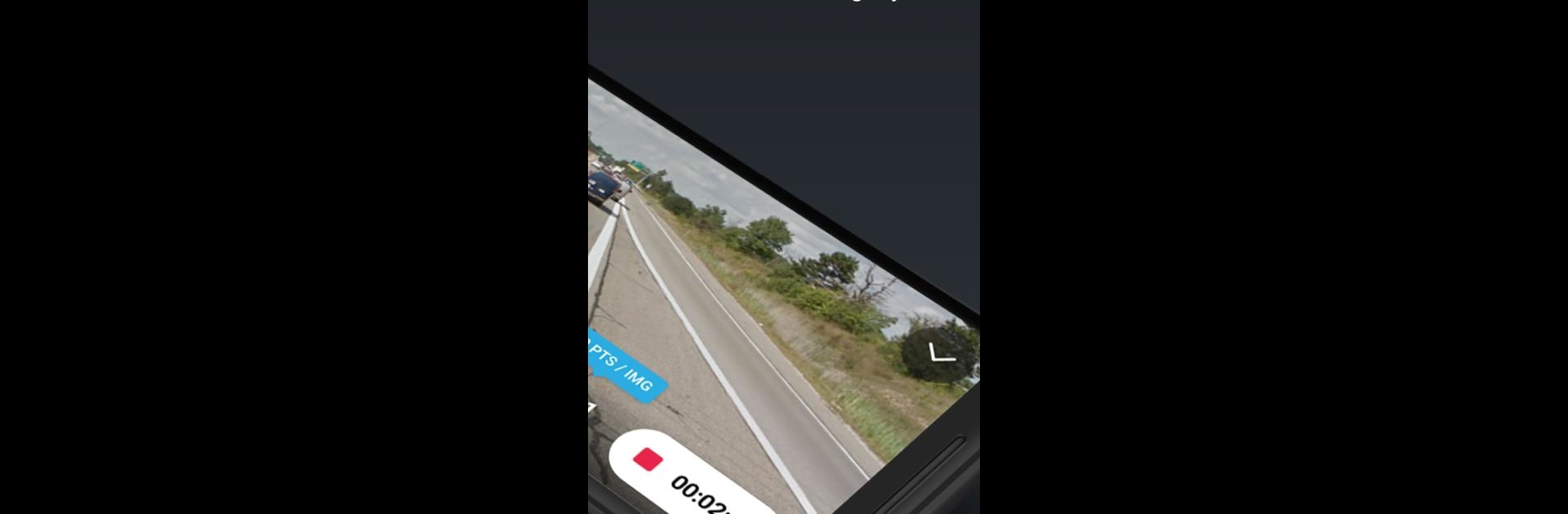

OpenStreetCam
在電腦上使用BlueStacks –受到5億以上的遊戲玩家所信任的Android遊戲平台。
Run OpenStreetCam on PC or Mac
What’s better than using OpenStreetCam by Grab Holdings? Well, try it on a big screen, on your PC or Mac, with BlueStacks to see the difference.
About the App
OpenStreetCam makes it super easy for anyone to capture street-level photos and help build up maps for everyone, not just the pros. Whether you’re a road trip junkie, a city explorer, or just curious about your neighborhood, this app turns your adventures into useful data. Snap pics right from your phone, upload them, and OpenStreetCam pulls out details like street signs and lane shapes—all so the whole mapping community can benefit.
App Features
-
Easy Photo Collection
Just grab your smartphone and start snapping street scenes—no fancy equipment or technical know-how required. -
Automatic Image Processing
As soon as you upload pictures, the app spots important details like road signs, lanes, curves, and more. -
Help Improve OpenStreetMap
Your photos do more than sit in a gallery—they actively help update and refine OpenStreetMap, all through a collaborative, open-source approach. -
Open Platform
Anyone can join in—there’s no cost and no exclusivity. Use this open platform to contribute with images or browse what others have shared. -
Integration with Familiar Tools
Work with both new OpenStreetCam features and the tools you already know from other mapping platforms, making it easy to get started and explore. -
Made for Community Input
Every photo and detail helps make the world’s maps better for everyone. If you’re running OpenStreetCam on PC with BlueStacks, you’ll enjoy a smooth and straightforward experience that fits right into your workflow.
Eager to take your app experience to the next level? Start right away by downloading BlueStacks on your PC or Mac.
在電腦上遊玩OpenStreetCam . 輕易上手.
-
在您的電腦上下載並安裝BlueStacks
-
完成Google登入後即可訪問Play商店,或等你需要訪問Play商店十再登入
-
在右上角的搜索欄中尋找 OpenStreetCam
-
點擊以從搜索結果中安裝 OpenStreetCam
-
完成Google登入(如果您跳過了步驟2),以安裝 OpenStreetCam
-
在首頁畫面中點擊 OpenStreetCam 圖標來啟動遊戲
