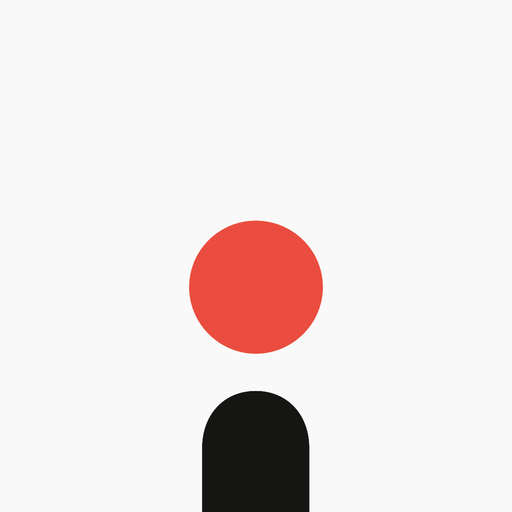Telephia: Get Paid for Using Your Phone
Play on PC with BlueStacks – the Android Gaming Platform, trusted by 500M+ gamers.
Page Modified on: January 5, 2021
Play Telephia: Get Paid for Using Your Phone on PC
Telephia is an application that rewards you for anonymously sharing your mobile device usage as well as your opinions. You can earn cash rewards simply by having the application running in the background on your mobile phone! In addition, you may periodically be invited to participate in surveys or other offers where you can earn even more rewards.
- Earn money every day by allowing Telephia to collect data on your app and phone usage while running in the background of your device
- In addition to getting paid for running the app, earn cash by responding to various surveys and offers from our partners
- Cash out your earned rewards directly to Paypal for sharing data and for survey participation
- See what networks have the best coverage in the locations you frequent and in your broader metropolitan area
Play Telephia: Get Paid for Using Your Phone on PC. It’s easy to get started.
-
Download and install BlueStacks on your PC
-
Complete Google sign-in to access the Play Store, or do it later
-
Look for Telephia: Get Paid for Using Your Phone in the search bar at the top right corner
-
Click to install Telephia: Get Paid for Using Your Phone from the search results
-
Complete Google sign-in (if you skipped step 2) to install Telephia: Get Paid for Using Your Phone
-
Click the Telephia: Get Paid for Using Your Phone icon on the home screen to start playing