
このページには広告が含まれます
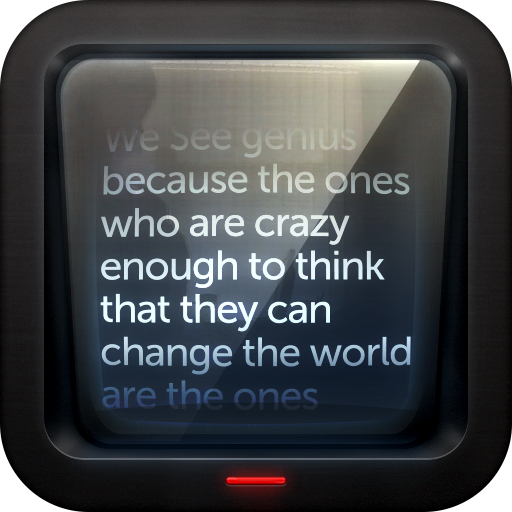
Teleprompter Pro
Video Players & Editors | MSDC Technologies Ltd
BlueStacksを使ってPCでプレイ - 5憶以上のユーザーが愛用している高機能Androidゲーミングプラットフォーム
Play Teleprompter Pro on PC
Teleprompter Pro is the professional teleprompter system for your Android phone and tablet.
Features include:
- Unlimited scripts
- Script import from text file
- Mirror mode (for use in teleprompter rigs)
- Full screen mode
- Remote control via bluetooth keyboard
- Font and Background colour selection
- Delete scripts
- Adjust the speed of the teleprompter
- Adjust the text size
- In app brightness control
Teleprompter Pro is a great AutoCue style app for presentations, lectures, broadcasters, filmmakers, musicians & singers, business professionals, or any public speaking!
Features include:
- Unlimited scripts
- Script import from text file
- Mirror mode (for use in teleprompter rigs)
- Full screen mode
- Remote control via bluetooth keyboard
- Font and Background colour selection
- Delete scripts
- Adjust the speed of the teleprompter
- Adjust the text size
- In app brightness control
Teleprompter Pro is a great AutoCue style app for presentations, lectures, broadcasters, filmmakers, musicians & singers, business professionals, or any public speaking!
Teleprompter ProをPCでプレイ
-
BlueStacksをダウンロードしてPCにインストールします。
-
GoogleにサインインしてGoogle Play ストアにアクセスします。(こちらの操作は後で行っても問題ありません)
-
右上の検索バーにTeleprompter Proを入力して検索します。
-
クリックして検索結果からTeleprompter Proをインストールします。
-
Googleサインインを完了してTeleprompter Proをインストールします。※手順2を飛ばしていた場合
-
ホーム画面にてTeleprompter Proのアイコンをクリックしてアプリを起動します。
