
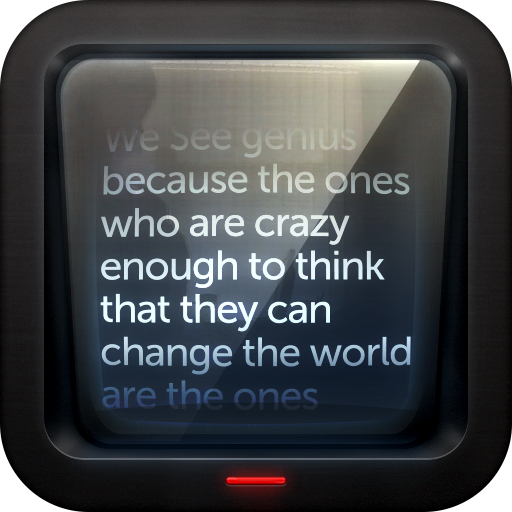
Teleprompter Pro
เล่นบน PC ผ่าน BlueStacks - Android Gaming Platform ที่ได้รับความไว้วางใจจากเกมเมอร์ 500 ล้านคนทั่วโลก
Page Modified on: 4 พ.ย. 2561
Play Teleprompter Pro on PC
Features include:
- Unlimited scripts
- Script import from text file
- Mirror mode (for use in teleprompter rigs)
- Full screen mode
- Remote control via bluetooth keyboard
- Font and Background colour selection
- Delete scripts
- Adjust the speed of the teleprompter
- Adjust the text size
- In app brightness control
Teleprompter Pro is a great AutoCue style app for presentations, lectures, broadcasters, filmmakers, musicians & singers, business professionals, or any public speaking!
เล่น Teleprompter Pro บน PC ได้ง่ายกว่า
-
ดาวน์โหลดและติดตั้ง BlueStacks บน PC ของคุณ
-
ลงชื่อเข้าใช้แอคเคาท์ Google เพื่อเข้าสู่ Play Store หรือทำในภายหลัง
-
ค้นหา Teleprompter Pro ในช่องค้นหาด้านขวาบนของโปรแกรม
-
คลิกเพื่อติดตั้ง Teleprompter Pro จากผลการค้นหา
-
ลงชื่อเข้าใช้บัญชี Google Account (หากยังไม่ได้ทำในขั้นที่ 2) เพื่อติดตั้ง Teleprompter Pro
-
คลิกที่ไอคอน Teleprompter Pro ในหน้าจอเพื่อเริ่มเล่น


