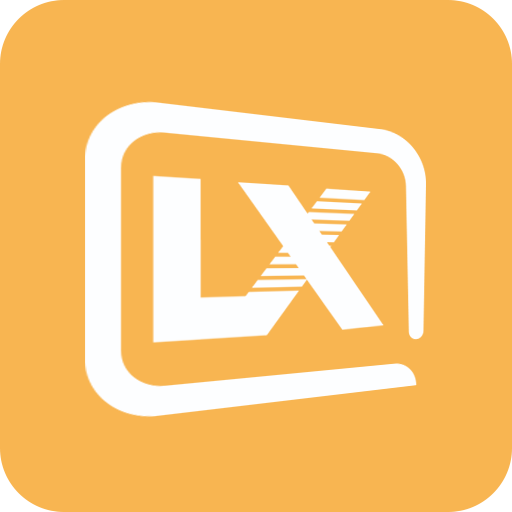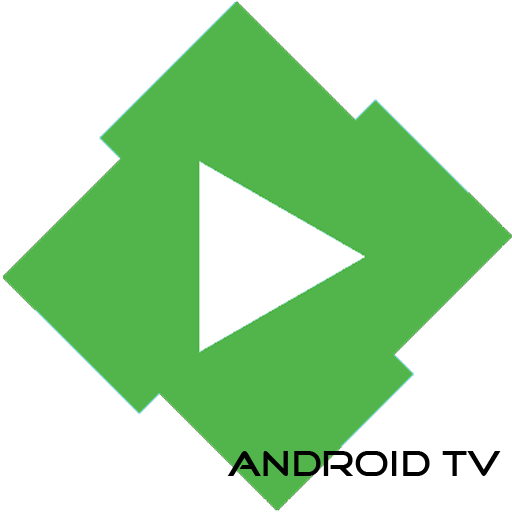Lenox Media Player
Play on PC with BlueStacks – the Android Gaming Platform, trusted by 500M+ gamers.
Page Modified on: October 5, 2020
Play Lenox Media Player on PC
The Lenox MP app supports the following devices:
• Android smartphones
• Android tablets
• Android TV
Once you install the app you will be prompted with a login screen to enter your provider code, username and password (which is provided by your provider). After logging in with the correct credentials provided by your provider you will be able to view their content. If you have issues logging in or technical issues please contact your service provider NOT Lenox MW.
Play Lenox Media Player on PC. It’s easy to get started.
-
Download and install BlueStacks on your PC
-
Complete Google sign-in to access the Play Store, or do it later
-
Look for Lenox Media Player in the search bar at the top right corner
-
Click to install Lenox Media Player from the search results
-
Complete Google sign-in (if you skipped step 2) to install Lenox Media Player
-
Click the Lenox Media Player icon on the home screen to start playing