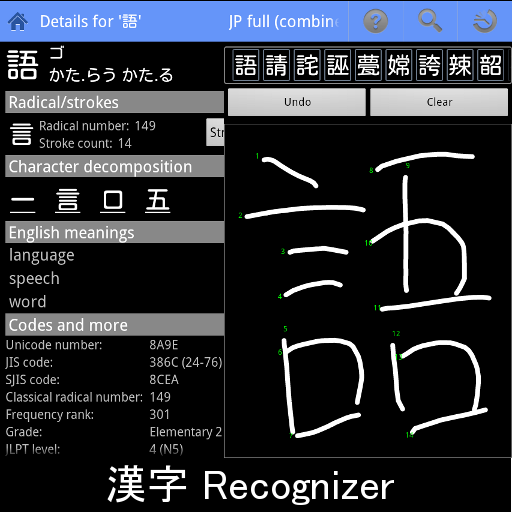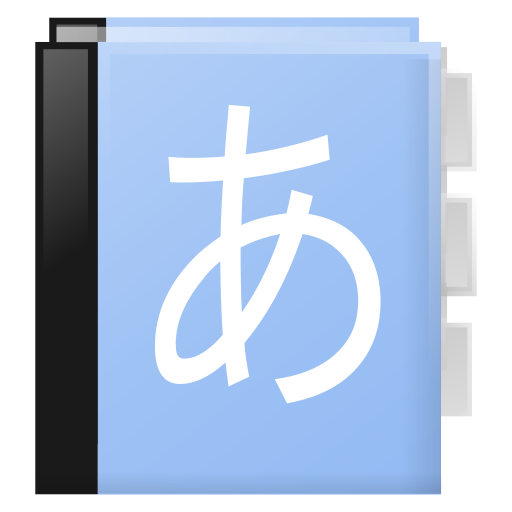Kanji Lookup
도서/참고자료 | telethon k.k.
5억명 이상의 게이머가 신뢰하는 안드로이드 게임 플랫폼 BlueStacks으로 PC에서 플레이하세요.
Play Kanji Lookup on PC
Kanji Lookup - simple, fast, and hassle-free!
This App is not a dictionary or an exhaustive Kanji reference - and nor does it strive to be! Instead, it focusses on - and attempts to excel at - one thing: Finding the meaning of an unknown Kanji character as quickly and easily as possible using the only way that really makes sense on a touch-enable device: by drawing it.
Stop wasting your time counting strokes, deciphering radicals, or learning the intricacies of 'well-designed' lookup schemes - simply start drawing the character and watch results appear instantaneously.
KanjiLookup does not clutter your results with obscure readings only found in the name of that one mountain village or cross-references to paper dictionaries you most likely don't own anyway. Instead, it simply shows you what you are looking for: The character's pronunciation and definition. In addition, a searchable list of the most relevant words containing the Kanji character is only a tap away.
Of course you can also search using the keyboard.
KanjiLookup was designed from the ground up for minimal start-up time, nearly instantaneous handwriting recognition, and a clean interface that doesn't get in your way. It currently contains information for over 3500 Kanji, including but not limited to all the Joyo and Jinmeiyo characters.
This App is not a dictionary or an exhaustive Kanji reference - and nor does it strive to be! Instead, it focusses on - and attempts to excel at - one thing: Finding the meaning of an unknown Kanji character as quickly and easily as possible using the only way that really makes sense on a touch-enable device: by drawing it.
Stop wasting your time counting strokes, deciphering radicals, or learning the intricacies of 'well-designed' lookup schemes - simply start drawing the character and watch results appear instantaneously.
KanjiLookup does not clutter your results with obscure readings only found in the name of that one mountain village or cross-references to paper dictionaries you most likely don't own anyway. Instead, it simply shows you what you are looking for: The character's pronunciation and definition. In addition, a searchable list of the most relevant words containing the Kanji character is only a tap away.
Of course you can also search using the keyboard.
KanjiLookup was designed from the ground up for minimal start-up time, nearly instantaneous handwriting recognition, and a clean interface that doesn't get in your way. It currently contains information for over 3500 Kanji, including but not limited to all the Joyo and Jinmeiyo characters.
PC에서 Kanji Lookup 플레이해보세요.
-
BlueStacks 다운로드하고 설치
-
Google Play 스토어에 로그인 하기(나중에 진행가능)
-
오른쪽 상단 코너에 Kanji Lookup 검색
-
검색 결과 중 Kanji Lookup 선택하여 설치
-
구글 로그인 진행(만약 2단계를 지나갔을 경우) 후 Kanji Lookup 설치
-
메인 홈화면에서 Kanji Lookup 선택하여 실행