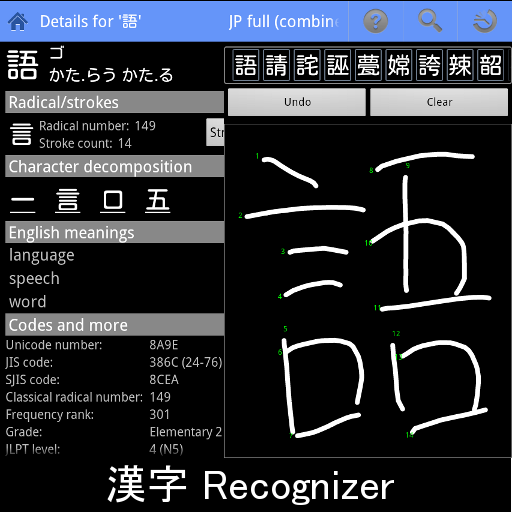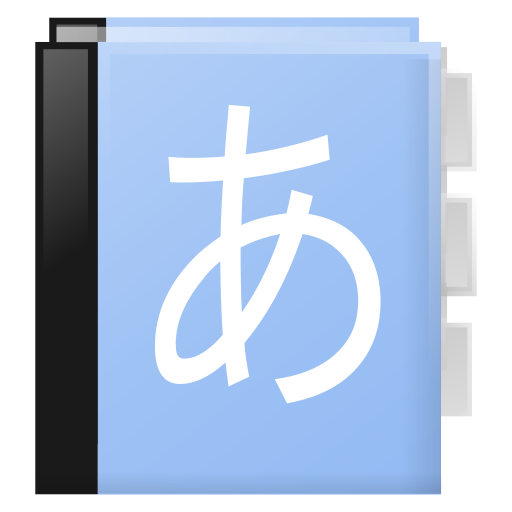Kanji Lookup
เล่นบน PC ผ่าน BlueStacks - Android Gaming Platform ที่ได้รับความไว้วางใจจากเกมเมอร์ 500 ล้านคนทั่วโลก
Page Modified on: 17 กันยายน 2562
Play Kanji Lookup on PC
This App is not a dictionary or an exhaustive Kanji reference - and nor does it strive to be! Instead, it focusses on - and attempts to excel at - one thing: Finding the meaning of an unknown Kanji character as quickly and easily as possible using the only way that really makes sense on a touch-enable device: by drawing it.
Stop wasting your time counting strokes, deciphering radicals, or learning the intricacies of 'well-designed' lookup schemes - simply start drawing the character and watch results appear instantaneously.
KanjiLookup does not clutter your results with obscure readings only found in the name of that one mountain village or cross-references to paper dictionaries you most likely don't own anyway. Instead, it simply shows you what you are looking for: The character's pronunciation and definition. In addition, a searchable list of the most relevant words containing the Kanji character is only a tap away.
Of course you can also search using the keyboard.
KanjiLookup was designed from the ground up for minimal start-up time, nearly instantaneous handwriting recognition, and a clean interface that doesn't get in your way. It currently contains information for over 3500 Kanji, including but not limited to all the Joyo and Jinmeiyo characters.
เล่น Kanji Lookup บน PC ได้ง่ายกว่า
-
ดาวน์โหลดและติดตั้ง BlueStacks บน PC ของคุณ
-
ลงชื่อเข้าใช้แอคเคาท์ Google เพื่อเข้าสู่ Play Store หรือทำในภายหลัง
-
ค้นหา Kanji Lookup ในช่องค้นหาด้านขวาบนของโปรแกรม
-
คลิกเพื่อติดตั้ง Kanji Lookup จากผลการค้นหา
-
ลงชื่อเข้าใช้บัญชี Google Account (หากยังไม่ได้ทำในขั้นที่ 2) เพื่อติดตั้ง Kanji Lookup
-
คลิกที่ไอคอน Kanji Lookup ในหน้าจอเพื่อเริ่มเล่น