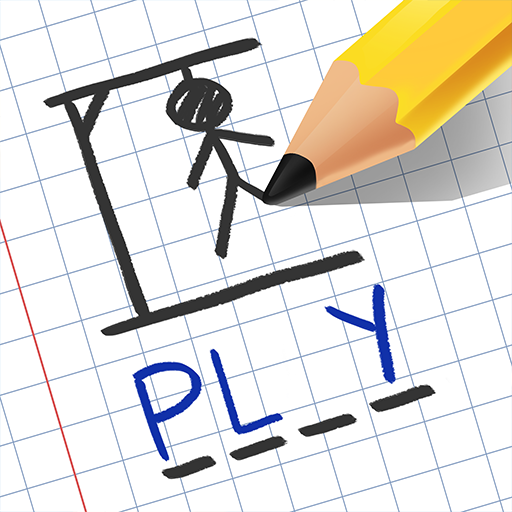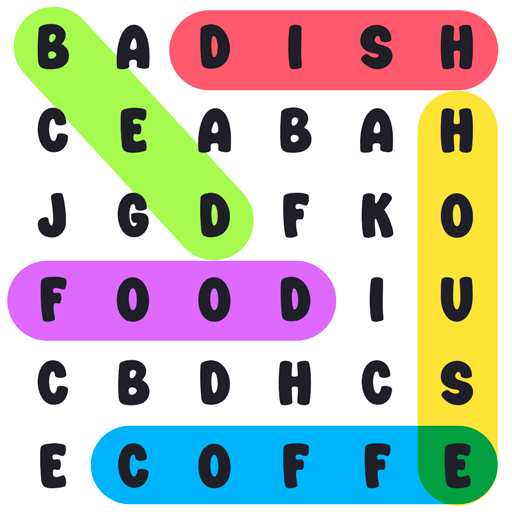Bingo
Juega en PC con BlueStacks: la plataforma de juegos Android, en la que confían más de 500 millones de jugadores.
Página modificada el: Feb 18, 2025
Play Bingo on PC
This free multiplayer Tombola, is ideal for playing in a group. The whole family, from the youngest to the oldest, can play free Bingo together. Turn family gatherings into an absolute party with this crazy free multiplayer numbers game! Play Bingo at home online and offline with your friends and family. This is an ideal game to play with the family at Christmas time.
Play this free lottery game online at a distance with friends. You can play online tombola with 2, 3, 4 or more players without being in the same place. Each player can connect online to the same Bingo game at home. Challenge your friends and family to play tombola and use the chat to send messages or emoticons of this social game. The entertainment in this Bingo is absolute. Enjoy this fun and classic game of lottery and chance online and offline.
Watch your Bingo lottery number cards and pay attention to the number balls as they come up in the tombola draw. Chance is key in this free random numbers game, but you have to be quick and keep your mind focused on the tombola. Mark the numbers drawn in the lottery and sing Bingo to win.
Play with 1, 2, 3 or 4 cards, in this English game of chance you choose! With more cards it is more likely that the numbers drawn in the Bingo draw will match yours; it is also more challenging to mark the numbers on your cards. Decide to play online or offline. If you run out of cards, you can easily get more tombola lottery cards and continue playing this social game for free and without limitations. Become an absolute Bingo winner now!
This free English Bingo is easy to play and has simple mechanics so that people of all ages, from the youngest to the oldest senior players, can play and have fun. If you are lookung for family games for Christmas, this game of chanceis the a great option. The tombola game is ideal for different generations and for grandparents and grandchildren to enjoy playing together. It's time to enjoy this fun and crazy multiplayer game and become an absolute bingo winner.
BINGO GAME MODES - IN ENGLISH
If you like to play social games, lottery or tombola and you are looking for a fun game to play at home, this free cross out numbers game is ideal for you.
Are you with friends and family? This game of chance is an absolute hit! This cardboard and numbers game is multiplayer, you can play with several players at the same time. Play Bingo online or offline without connection. Bingo is a great family game for Christmas.
- 2,3,4 players or many more: play tombola with your family and friends. All your friends and family can join the same game and play this fun classic numbers game online. Who will win the Bingo game?
- 1 player: If you want to play alone, this is your ideal option. You will have to face the bots and you will be able to train yourself for when you play against your family and friends. You can play offline and without wifi.
FEATURES OF THIS TOMBOLA GAME
- Play Bingo for free with family or friends.
- Tombola for 2 3 4 players and more
- Classic numbers game for free
- Play online and offline cross out numbers game in English
- Ideal to keep your mind active
- Ideal family games for christmas
- For people of all ages
- Fun and entertaining game
*We want to clarify that this Bingo, typical in casinos, does not offer the possibility of winning money or real prizes. It is a family Bingo, so that people of all ages can enjoy this classic game of chance together.
ABOUT SENIOR GAMES - TELLMEWOW
Senior Games is a project of Tellmewow, a mobile game development company specialized in easy adaptation and basic usability, ideal for seniors or young people to play without complications.
Juega Bingo en la PC. Es fácil comenzar.
-
Descargue e instale BlueStacks en su PC
-
Complete el inicio de sesión de Google para acceder a Play Store, o hágalo más tarde
-
Busque Bingo en la barra de búsqueda en la esquina superior derecha
-
Haga clic para instalar Bingo desde los resultados de búsqueda
-
Complete el inicio de sesión de Google (si omitió el paso 2) para instalar Bingo
-
Haz clic en el ícono Bingo en la pantalla de inicio para comenzar a jugar