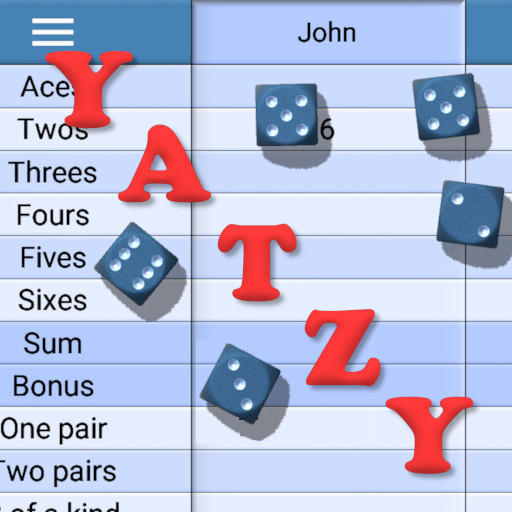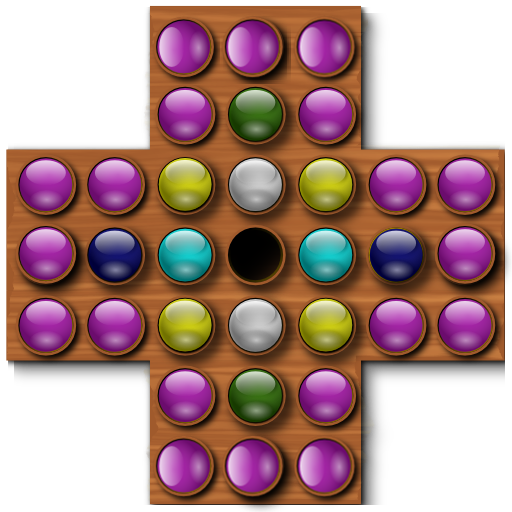Dominoes
Играйте на ПК с BlueStacks – игровой платформе для приложений на Android. Нас выбирают более 500 млн. игроков.
Страница изменена: 17 февраля 2020 г.
Play Dominoes on PC
HOW TO PLAY DOMINOES
The purpose of the tile-based game is to run out of pieces. For that to happen, you must place adjacent squares of the same value. The player who places all of them has to add up the points from the tiles that the opponent has not been able to distribute on the board. The player who reaches 100 points by playing as many rounds as necessary will win!
GAME MODES
Choose from 2 different modes: draw and block. Have fun with your favorite one!
- Classic: if one of the two players cannot place any domino, he/she has to draw from the boneyard as many tiles as required
- Block: if one of the two players cannot place any tile, he/she has to pass turn as many times as necessary
FEATURES
- Available in several languages
- Completely free game
- Suitable for all ages: young and senior players
- Attractive design inspired by the classic board game
- Multiple designs and skins
- Progress in the game to modify elements
ABOUT TELLMEWOW
Tellmewow is a mobile game development studio specialized in easy adaptation and basic usability which makes our games ideal for the elderly or young people who simply want to play an occasional game without major complications.
If you have any suggestions for improvement or want to stay tuned about upcoming games, follow us on our social networks.
@tellmewow
Играйте в игру Dominoes на ПК. Это легко и просто.
-
Скачайте и установите BlueStacks на ПК.
-
Войдите в аккаунт Google, чтобы получить доступ к Google Play, или сделайте это позже.
-
В поле поиска, которое находится в правой части экрана, введите название игры – Dominoes.
-
Среди результатов поиска найдите игру Dominoes и нажмите на кнопку "Установить".
-
Завершите авторизацию в Google (если вы пропустили этот шаг в начале) и установите игру Dominoes.
-
Нажмите на ярлык игры Dominoes на главном экране, чтобы начать играть.