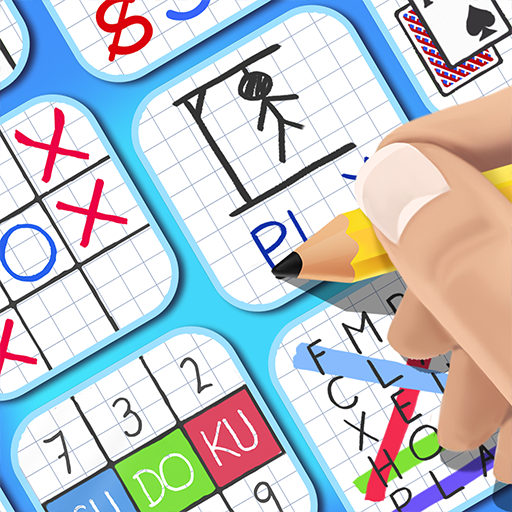Hangman Premium
Play on PC with BlueStacks – the Android Gaming Platform, trusted by 500M+ gamers.
Page Modified on: October 23, 2019
Play Hangman Premium on PC
The hangman, also known as "hanged" is a classic game in which you will have to guess a word by choosing the letters that you think may be included in it.
The hangman game will give you the option to choose vowels and consonants to try to guess which word is hidden. For each mistake that you make, the figure of a stick man will be formed: first the gallows, then the head, the body and, finally, the arms and legs. Guess the word before the gallow is complete.
You will win the hangman game if you can write the correct word before the figure of the stick man is completed. If not, it will be hanged and the game will be finalized.
Hint: use the vowels first, since there are more chances to guess a secret letter (a, e, i, o, u ... etc).
FEATURES
- For all ages. Ideal hangman for adults and senior players
- Hundreds of words and levels
- Learn vocabulary and words in different languages
- Simple and fun game
- Totally free
- Attractive and colorful design
- Possibility to enable or remove the sound.
The hangman is available in different languages for players around the world: Spanish ahorcado, English hangman, Portuguese jogo da forca, French le pendu, Italian l'impiccato and many more!
ABOUT TELLMEWOW
Tellmewow is a mobile games development company specialized in easy adaptation and basic usability which makes our games ideal for the elderly or young people who simply want to play an occasional game without major complications.
CONTACT
If you have any suggestions for improvement or want to keep informed about upcoming games that we are going to publish, follow us on our social networks.
@tellmewow
Play Hangman Premium on PC. It’s easy to get started.
-
Download and install BlueStacks on your PC
-
Complete Google sign-in to access the Play Store, or do it later
-
Look for Hangman Premium in the search bar at the top right corner
-
Click to install Hangman Premium from the search results
-
Complete Google sign-in (if you skipped step 2) to install Hangman Premium
-
Click the Hangman Premium icon on the home screen to start playing