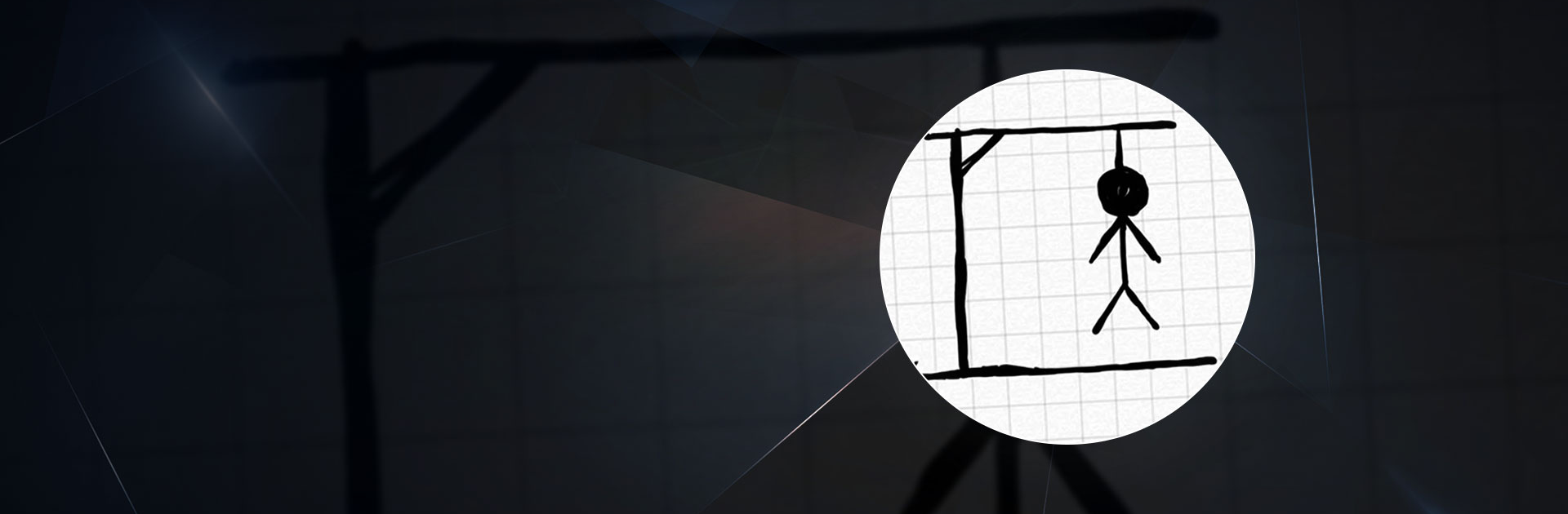
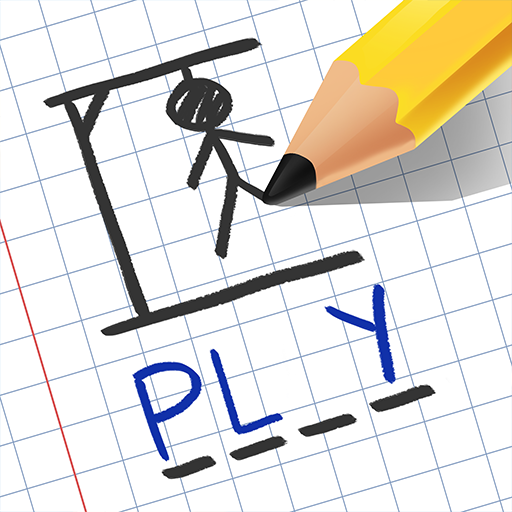
Hangman
5억명 이상의 게이머가 신뢰하는 안드로이드 게임 플랫폼 BlueStacks으로 PC에서 플레이하세요.
Play Hangman on PC or Mac
Hangman is a Word game developed by Senior Games. BlueStacks app player is the best platform to play this Android game on your PC or Mac for an immersive gaming experience.
Play the classic hangman game with BlueStacks on PC or Mac. This timeless favorite can be enjoyed by people of all ages, but it is especially helpful for adults looking to expand their vocabulary and for children expanding their lexicon. The original version of “Hangman” for your mobile device. Use the stickman in your game.
Hangman also features a 2-player mode where you and a friend or family member can each write your own word and play the game against each other. To play the game with no limits, just pick a word. It will be up to them to figure it out using the hints provided.
Check the global high scores and see how you stack up against your pals and other players from around the world. The classic game of “hangman,” also known as “hanged,” requires players to guess a word by selecting possible letters within it.
If you can guess the correct word before the stick man’s body is drawn, you win the game of “hangman.” If not, it’s going to get hung, and the game is over.
Download Hangman on PC with BlueStacks and guess the word before it’s too late.
PC에서 Hangman 플레이해보세요.
-
BlueStacks 다운로드하고 설치
-
Google Play 스토어에 로그인 하기(나중에 진행가능)
-
오른쪽 상단 코너에 Hangman 검색
-
검색 결과 중 Hangman 선택하여 설치
-
구글 로그인 진행(만약 2단계를 지나갔을 경우) 후 Hangman 설치
-
메인 홈화면에서 Hangman 선택하여 실행




