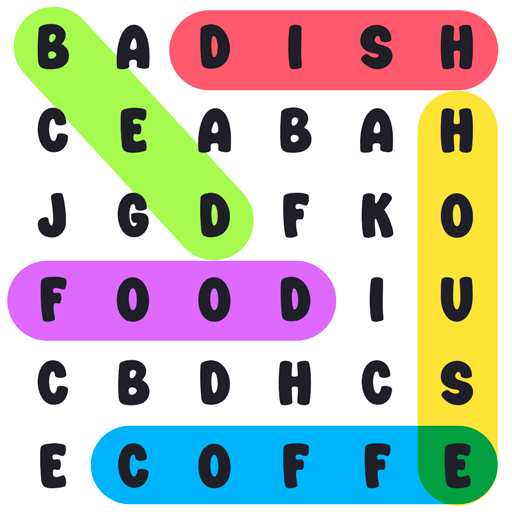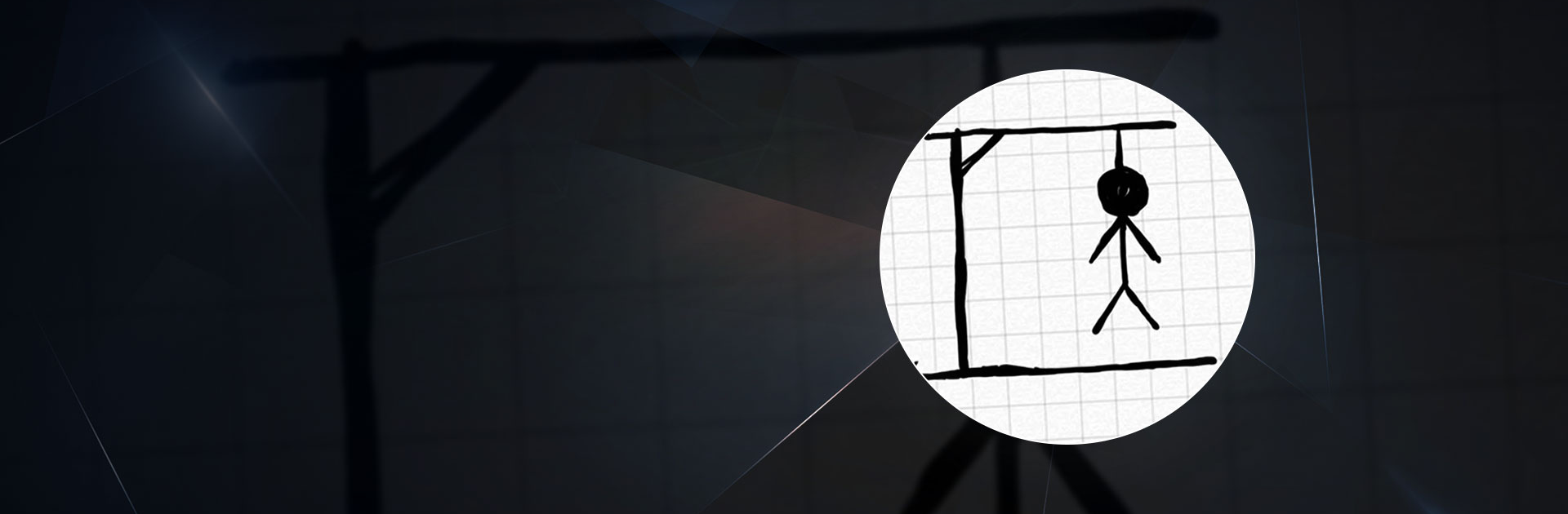

Jogo da Forca
Jogue no PC com BlueStacks - A Plataforma de Jogos Android, confiada por mais de 500 milhões de jogadores.
Página modificada em: Mar 24, 2025
Play Hangman on PC or Mac
Hangman is a Word game developed by Senior Games. BlueStacks app player is the best platform to play this Android game on your PC or Mac for an immersive gaming experience.
Play the classic hangman game with BlueStacks on PC or Mac. This timeless favorite can be enjoyed by people of all ages, but it is especially helpful for adults looking to expand their vocabulary and for children expanding their lexicon. The original version of “Hangman” for your mobile device. Use the stickman in your game.
Hangman also features a 2-player mode where you and a friend or family member can each write your own word and play the game against each other. To play the game with no limits, just pick a word. It will be up to them to figure it out using the hints provided.
Check the global high scores and see how you stack up against your pals and other players from around the world. The classic game of “hangman,” also known as “hanged,” requires players to guess a word by selecting possible letters within it.
If you can guess the correct word before the stick man’s body is drawn, you win the game of “hangman.” If not, it’s going to get hung, and the game is over.
Download Hangman on PC with BlueStacks and guess the word before it’s too late.
Jogue Jogo da Forca no PC. É fácil começar.
-
Baixe e instale o BlueStacks no seu PC
-
Conclua o login do Google para acessar a Play Store ou faça isso mais tarde
-
Procure por Jogo da Forca na barra de pesquisa no canto superior direito
-
Clique para instalar Jogo da Forca a partir dos resultados da pesquisa
-
Conclua o login do Google (caso você pulou a etapa 2) para instalar o Jogo da Forca
-
Clique no ícone do Jogo da Forca na tela inicial para começar a jogar