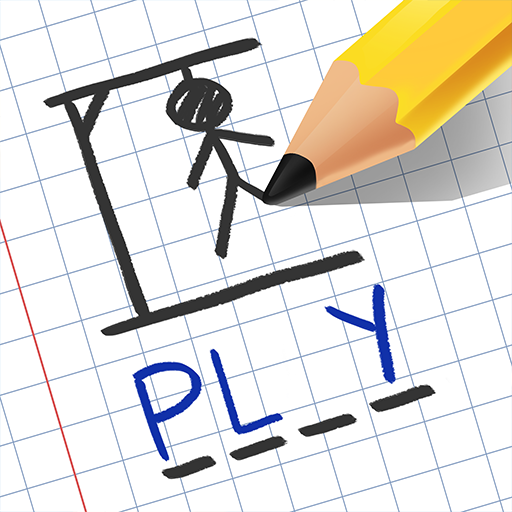Trip puzzle - Organize & relax
Play on PC with BlueStacks – the Android Gaming Platform, trusted by 500M+ gamers.
Page Modified on: Nov 15, 2024
Play Trip puzzle - Organize & relax on PC
✈️Do you want to have fun becoming a pack master with new sorting games?✈️
Introducing Trip puzzle - Organize & relax, a new packing game where you can test your suitcase filling skills! Are you ready to solve all the puzzles by filling them in?
With this ASMR game you can relax and calm while having fun with your family and friends filling the suitcases! This type of organization games and relaxing games will calm you while solving match puzzles.
If you like sorting games, packing games and matching games, this is the game for you to become a match master! If you are a true fan of unpacking, this will become your favorite game.
HOW TO PLAY TRIP PUZZLE - ORGANIZE & RELAX
Place and fit the objects in the different suitcases. The objects can not touch each other or get out of the suitcase. Travel through the different countries and pass all the levels. Win by packing and unpacking as many times as you need to
To solve these matching games and puzzles, you will have to use all your skills and ability to fill all the suitcases!
Fill the suitcases with all your luggage. Will you be able to fit it all in?Are you a real match master? Enjoy this antistress and ASMR game!
FEATURES OF TRIP PUZZLE - ORGANIZE & RELAX
✈️ Trip puzzle - Organize & relax
✈️ Place and fit the objects in the different suitcases.
✈️ Puzzles, organization games and match games
✈️ Beat the levels and travel through different countries.
✈️ Become a match master!
✈️ Organizing games suitable for all ages. Ideal for senior players.
✈️ Relaxing games, satisfying games and calming games.
✈️ ASMR game.
✈️ Have fun with family and friends.
ABOUT SENIOR GAMES - TELLMEWOW
Senior Games is a project of Tellmewow, a mobile game development company specialized in easy adaptation and basic usability, which make our games ideal for older people or young people who simply want to play an occasional game without major complications.
If you have any suggestions for improvement or want to stay informed about upcoming games that we are going to publish, follow us on our social networks: @seniorgames_tmw
Play Trip puzzle - Organize & relax on PC. It’s easy to get started.
-
Download and install BlueStacks on your PC
-
Complete Google sign-in to access the Play Store, or do it later
-
Look for Trip puzzle - Organize & relax in the search bar at the top right corner
-
Click to install Trip puzzle - Organize & relax from the search results
-
Complete Google sign-in (if you skipped step 2) to install Trip puzzle - Organize & relax
-
Click the Trip puzzle - Organize & relax icon on the home screen to start playing