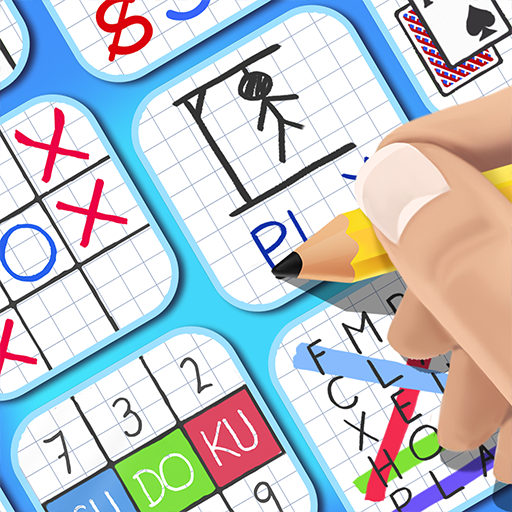Color by Number - Pixel art
Chơi trên PC với BlueStacks - Nền tảng chơi game Android, được hơn 500 triệu game thủ tin tưởng.
Trang đã được sửa đổi vào: 23 thg 5, 2024
Play Color by Number - Pixel art on PC
Whether you're a seasoned pixelart enthusiast or a beginner looking for a relaxing pastime, this coloring game for adults to coler by number is perfect for you.
With our wide collection of pixel art drawings to color, you'll never run out of inspiration. From adorable animals to different mandalas to color by numbers. Just tap to color and watch your artwork fill up with color. If you like coloring games or pixelated games, it's time to create your own artbook now on your phone or tablet!
DIFFERENT COLORING PAGES
🎨 Mandala coloring
🎨 Animals
🎨 Landscapes
🎨 Objects
🎨 and many more!
Just tap to art! Paint by colors is an ideal pixel color game for people who are looking for a painting game for adults, as well as for those who want mind relaxing games or calming games. Just tap to color by number and you'll feel yourself immersed in calmness as you fill the coloring pages with color!
FEATURES
🖌️ Pixel art: follow the numbers and fill in the pixels to reveal artwork.
🖌️ Tap to color by number
🖌️ Create your own artbook anytime, anywhere.
🖌️ Relax and unwind as you paint beautiful pictures
🖌️ Mandalas, animals, landscapes and many more to paint by numbers
🖌️ Coloring pages updated regularly for endless creativity
🖌️ Ideal coloring games for adults
🖌️ Color and relax your mind
🖌️ Stimulate your creativity
🖌️ Simple and easy to use interface
ABOUT SENIOR GAMES - TELLMEWOW
Senior Games is a project of Tellmewow, a mobile game development company specialized in easy adaptation and basic usability, which make our games ideal for older people or young people who simply want to play an occasional game without major complications.
If you have any suggestions for improvement or want to stay informed about upcoming games that we are going to publish, follow us on our social networks: @seniorgames_tmw
Chơi Color by Number - Pixel art trên PC. Rất dễ để bắt đầu
-
Tải và cài đặt BlueStacks trên máy của bạn
-
Hoàn tất đăng nhập vào Google để đến PlayStore, hoặc thực hiện sau
-
Tìm Color by Number - Pixel art trên thanh tìm kiếm ở góc phải màn hình
-
Nhấn vào để cài đặt Color by Number - Pixel art trong danh sách kết quả tìm kiếm
-
Hoàn tất đăng nhập Google (nếu bạn chưa làm bước 2) để cài đặt Color by Number - Pixel art
-
Nhấn vào icon Color by Number - Pixel art tại màn hình chính để bắt đầu chơi