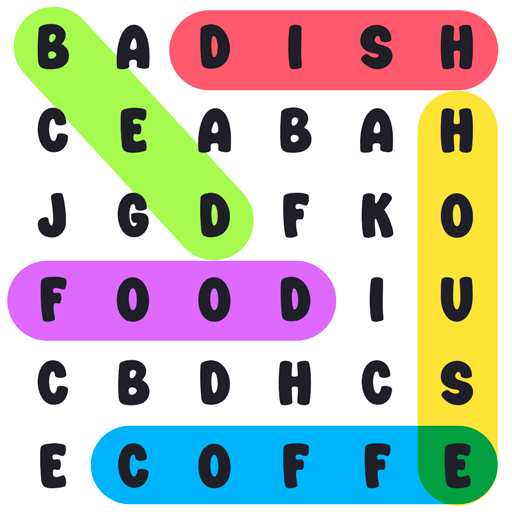Treine o cérebro - Raciocínio
Jogue no PC com BlueStacks - A Plataforma de Jogos Android, confiada por mais de 500 milhões de jogadores.
Página modificada em: Jul 2, 2024
Play Train your Brain - Reasoning Games on PC
TYPES OF GAMES
- Number sequences
- Simple mathematical reasoning operations
- Logic puzzles
- Guess the hidden series of elements
- Time estimation
- Mental planning games
In addition to reasoning, these games help to stimulate other areas such as visual association, fine motor skills, attention or processing speed.
APP FEATURES
Daily brain training
Available in 6 languages: Spanish, Italian, French, English, Portuguese and German.
Easy and intuitive interface
Different levels for all ages
Constant updates with new games
GAMES FOR LOGICAL REASONING DEVELOPMENT
Reasoning is one of the essential cognitive functions in our daily life. The development of reasoning ability helps to keep the mind healthy and a healthy life.
Reasoning is one of the superior cognitive functions that allows us to think and make decisions to deal with the stimuli, events and situations.
It consists of organizing functions related to logic, strategy, planning, problem solving and hypothetico-deductive reasoning.
The different games of this app stimulate different aspects of reasoning such as numerical, logical or abstract reasoning.
This app is a part of a collection of puzzles developed in collaboration with doctors and experts in neuropsychology. In the complete version composed of 5 cognitive functions, you will find memory games, attention games, visuospatial or coordination games, among others.
ABOUT TELLMEWOW
Tellmewow is a mobile game development company specialized in easy adaptation and basic usability which makes their games ideal for the elderly or young people who simply want to play an occasional games without major complications.
If you have any suggestions for improvement or want to stay tuned about upcoming games, follow us on our social networks.
@tellmewow
Jogue Treine o cérebro - Raciocínio no PC. É fácil começar.
-
Baixe e instale o BlueStacks no seu PC
-
Conclua o login do Google para acessar a Play Store ou faça isso mais tarde
-
Procure por Treine o cérebro - Raciocínio na barra de pesquisa no canto superior direito
-
Clique para instalar Treine o cérebro - Raciocínio a partir dos resultados da pesquisa
-
Conclua o login do Google (caso você pulou a etapa 2) para instalar o Treine o cérebro - Raciocínio
-
Clique no ícone do Treine o cérebro - Raciocínio na tela inicial para começar a jogar