
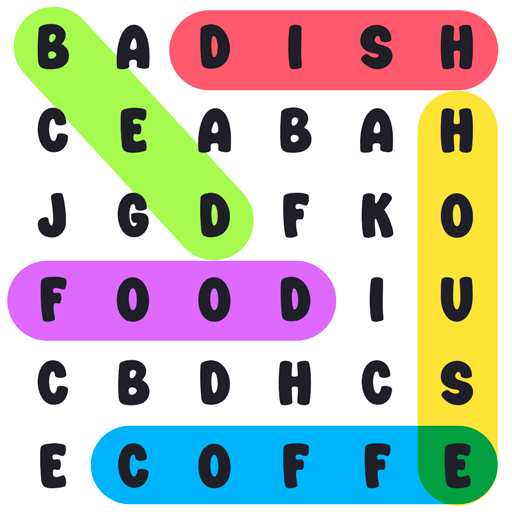
بحث كلمة
العب على الكمبيوتر الشخصي مع BlueStacks - نظام أندرويد للألعاب ، موثوق به من قبل أكثر من 500 مليون لاعب.
تم تعديل الصفحة في: Feb 19, 2025
Play Word Search on PC
HOW TO PLAY
Find the mixed words of different themes. The words can be hidden diagonally, horizontally, vertically or in the opposite direction. Sharpen your visual agility and discover all the scramble words!
FREE WORD SEARCHES
- Thousands of word search challenges to solve
- 4 levels of difficulty for all ages: 7X7, 8X8, 9X9, 10X10
- More than 50 word categories
- Available in 8 languages: Spanish - Sopa de letras, Portuguese - Caça Plavras, English - Word Searches, French - Mots Mêlés, Russian - Поиск Слова, Italian - Parole Intrecciate, Indonesian and German - Wortsuche.
- Fun designs and simple interface.
- Words search is totally free.
- Adapted for senior players and the elderly.
WORD CATEGORIES
- Animals
- Food
- Sports
- Professions
- Cities
- Countries
and many more!
STIMULATE YOUR COGNITIVE DEVELOPMENT
Word Search in English is a suitable game to train the brain and stimulate cognitive areas such as attention. Word search games help to focus attention, work on it and teach comprehensive search techniques for seniors and people of all ages, helping both selective and sustained attention.
ACTIVE EXERCISE
For older and little ones, there is no age limit to play word search. This type of mental games are great puzzles to train the brain of those who do it habitually, one of the keys to maintain a healthy mind.
ABOUT TELLMEWOW
Tellmewow is a mobile game development studio specialized in easy adaptation and basic usability which makes our games ideal for the elderly or young people who simply want to play an occasional game without major complications.
CONTACT
If you have any suggestions for improvement or want to stay informed about upcoming games, follow us on our social networks.
@tellmewow
العب بحث كلمة على جهاز الكمبيوتر. من السهل البدء.
-
قم بتنزيل BlueStacks وتثبيته على جهاز الكمبيوتر الخاص بك
-
أكمل تسجيل الدخول إلى Google للوصول إلى متجر Play ، أو قم بذلك لاحقًا
-
ابحث عن بحث كلمة في شريط البحث أعلى الزاوية اليمنى
-
انقر لتثبيت بحث كلمة من نتائج البحث
-
أكمل تسجيل الدخول إلى Google (إذا تخطيت الخطوة 2) لتثبيت بحث كلمة
-
انقر على أيقونة بحث كلمة على الشاشة الرئيسية لبدء اللعب




