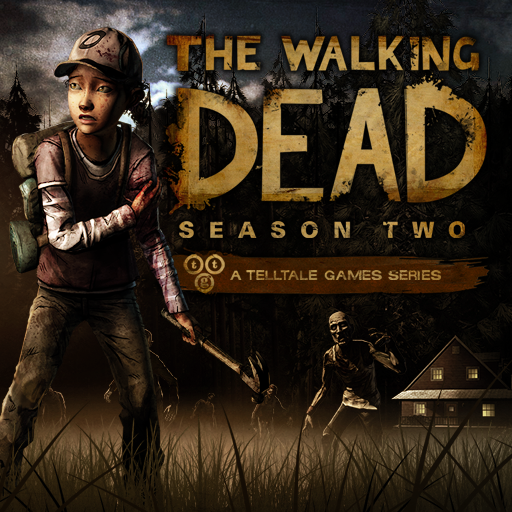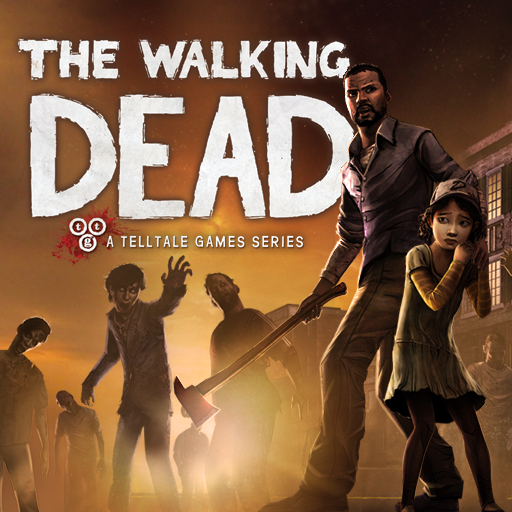
The Walking Dead: Season One
Spiele auf dem PC mit BlueStacks - der Android-Gaming-Plattform, der über 500 Millionen Spieler vertrauen.
Seite geändert am: 05.03.2018
Play The Walking Dead: Season One on PC or Mac
You are Lee Everett, a convict who finds himself in a world overrun with the living dead. When you come across a little girl named Clementine, you realize this may be your shot at redemption. Play The Walking Dead: Season One on PC and Mac to experience life through the eyes of a survivor. along the way you will meet people and see places that foreshadow the events of AMC’s hit zombie series. This is a must have for zombie fans everywhere.
To make your undead experience even better, download the free BlueStacks Android Emulator and play The Walking Dead: Season One on PC and Mac anytime you want. The new BlueStacks tool allow you to download and play any Android app right on your PC. No more waiting for steady internet signals or incurring large overage charges to your mobile data plan. Now you have the freedom to hunt zombies and save Clementine whenever you want.
Spiele The Walking Dead: Season One auf dem PC. Der Einstieg ist einfach.
-
Lade BlueStacks herunter und installiere es auf deinem PC
-
Schließe die Google-Anmeldung ab, um auf den Play Store zuzugreifen, oder mache es später
-
Suche in der Suchleiste oben rechts nach The Walking Dead: Season One
-
Klicke hier, um The Walking Dead: Season One aus den Suchergebnissen zu installieren
-
Schließe die Google-Anmeldung ab (wenn du Schritt 2 übersprungen hast), um The Walking Dead: Season One zu installieren.
-
Klicke auf dem Startbildschirm auf das The Walking Dead: Season One Symbol, um mit dem Spielen zu beginnen