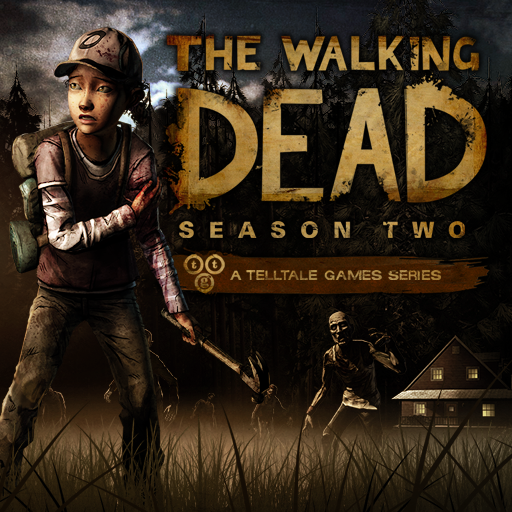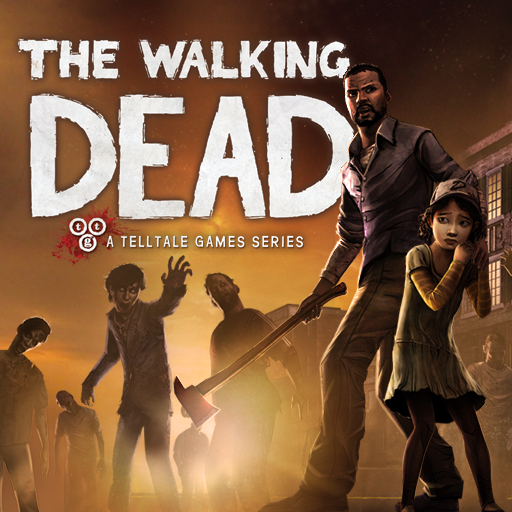
The Walking Dead: Season One
Играйте на ПК с BlueStacks – игровой платформе для приложений на Android. Нас выбирают более 500 млн. игроков.
Страница изменена: 5 мар. 2018 г.
Play The Walking Dead: Season One on PC or Mac
You are Lee Everett, a convict who finds himself in a world overrun with the living dead. When you come across a little girl named Clementine, you realize this may be your shot at redemption. Play The Walking Dead: Season One on PC and Mac to experience life through the eyes of a survivor. along the way you will meet people and see places that foreshadow the events of AMC’s hit zombie series. This is a must have for zombie fans everywhere.
To make your undead experience even better, download the free BlueStacks Android Emulator and play The Walking Dead: Season One on PC and Mac anytime you want. The new BlueStacks tool allow you to download and play any Android app right on your PC. No more waiting for steady internet signals or incurring large overage charges to your mobile data plan. Now you have the freedom to hunt zombies and save Clementine whenever you want.
Играйте в игру The Walking Dead: Season One на ПК. Это легко и просто.
-
Скачайте и установите BlueStacks на ПК.
-
Войдите в аккаунт Google, чтобы получить доступ к Google Play, или сделайте это позже.
-
В поле поиска, которое находится в правой части экрана, введите название игры – The Walking Dead: Season One.
-
Среди результатов поиска найдите игру The Walking Dead: Season One и нажмите на кнопку "Установить".
-
Завершите авторизацию в Google (если вы пропустили этот шаг в начале) и установите игру The Walking Dead: Season One.
-
Нажмите на ярлык игры The Walking Dead: Season One на главном экране, чтобы начать играть.