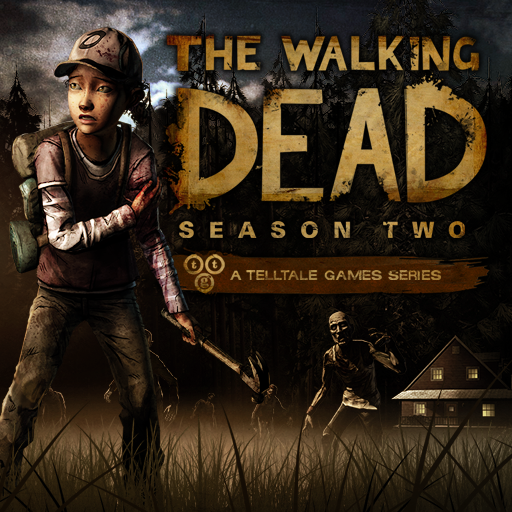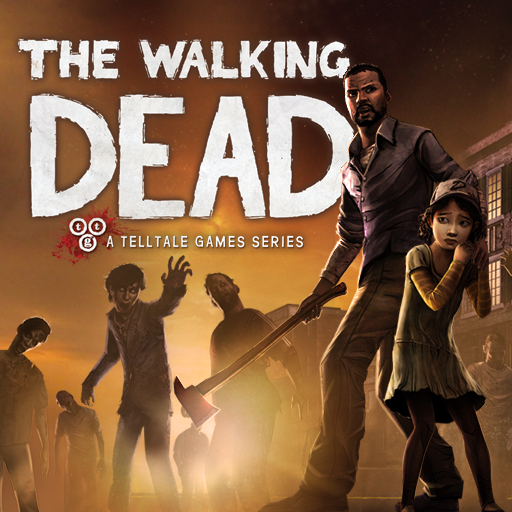
The Walking Dead: Season One
Chơi trên PC với BlueStacks - Nền tảng chơi game Android, được hơn 500 triệu game thủ tin tưởng.
Trang đã được sửa đổi vào: Jan 21, 2025
Play The Walking Dead: Season One on PC or Mac
You are Lee Everett, a convict who finds himself in a world overrun with the living dead. When you come across a little girl named Clementine, you realize this may be your shot at redemption. Play The Walking Dead: Season One on PC and Mac to experience life through the eyes of a survivor. along the way you will meet people and see places that foreshadow the events of AMC’s hit zombie series. This is a must have for zombie fans everywhere.
To make your undead experience even better, download the free BlueStacks Android Emulator and play The Walking Dead: Season One on PC and Mac anytime you want. The new BlueStacks tool allow you to download and play any Android app right on your PC. No more waiting for steady internet signals or incurring large overage charges to your mobile data plan. Now you have the freedom to hunt zombies and save Clementine whenever you want.
Chơi The Walking Dead: Season One trên PC. Rất dễ để bắt đầu
-
Tải và cài đặt BlueStacks trên máy của bạn
-
Hoàn tất đăng nhập vào Google để đến PlayStore, hoặc thực hiện sau
-
Tìm The Walking Dead: Season One trên thanh tìm kiếm ở góc phải màn hình
-
Nhấn vào để cài đặt The Walking Dead: Season One trong danh sách kết quả tìm kiếm
-
Hoàn tất đăng nhập Google (nếu bạn chưa làm bước 2) để cài đặt The Walking Dead: Season One
-
Nhấn vào icon The Walking Dead: Season One tại màn hình chính để bắt đầu chơi