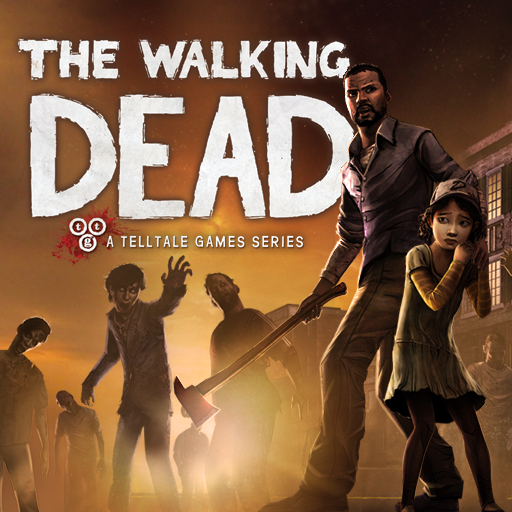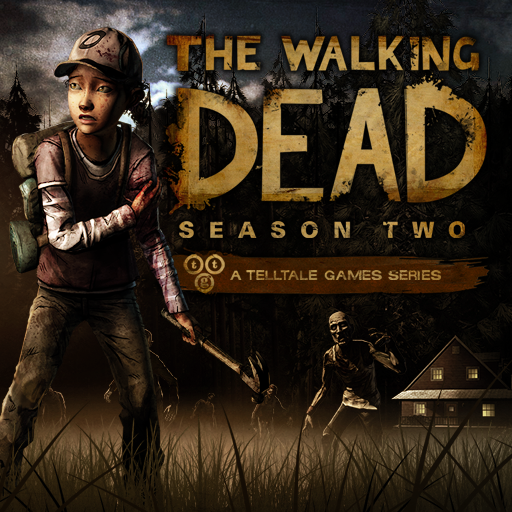
The Walking Dead: Season Two
Spiele auf dem PC mit BlueStacks - der Android-Gaming-Plattform, der über 500 Millionen Spieler vertrauen.
Seite geändert am: Feb 28, 2025
Play The Walking Dead: Season Two on PC or Mac
As if surviving a zombie apocalypse isn’t hard enough, imagine trying to do it if you were a little girl. That is the role you are thrust into when you play The Walking Dead: Season Two on PC and Mac. Clementine is a young girl who had her parents taken away from her during the zombie apocalypse. Now you must find a way to survive and not grow to be a killer yourself. Every decision you make in this game series will affect how your story plays out.
One of the best parts of this game are the awesome graphics and realistic sounds. Play The Walking Dead: Season Two on PC and Mac to experience these qualities the best way possible. Watch as the dead come life right in front of you and listen for the moaning right behind you. This is truly an experience full of horror and it needs more than just your Android device. Unleash the horrors and download the new BlueStacks Android Emulator app for your computer. This tool allows you to play any Android game right on your computer, making it easy to jump right into the zombie apocalypse anytime you want.
Spiele The Walking Dead: Season Two auf dem PC. Der Einstieg ist einfach.
-
Lade BlueStacks herunter und installiere es auf deinem PC
-
Schließe die Google-Anmeldung ab, um auf den Play Store zuzugreifen, oder mache es später
-
Suche in der Suchleiste oben rechts nach The Walking Dead: Season Two
-
Klicke hier, um The Walking Dead: Season Two aus den Suchergebnissen zu installieren
-
Schließe die Google-Anmeldung ab (wenn du Schritt 2 übersprungen hast), um The Walking Dead: Season Two zu installieren.
-
Klicke auf dem Startbildschirm auf das The Walking Dead: Season Two Symbol, um mit dem Spielen zu beginnen