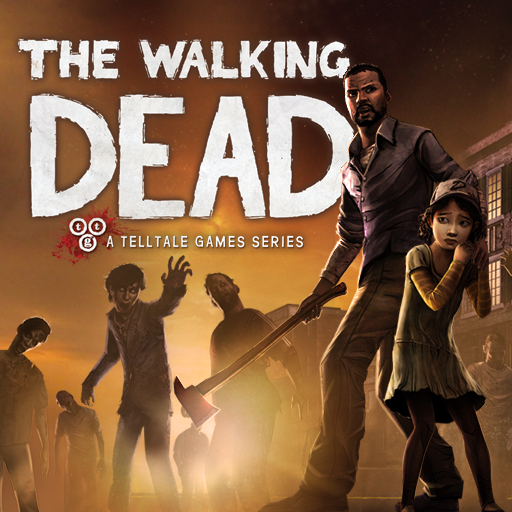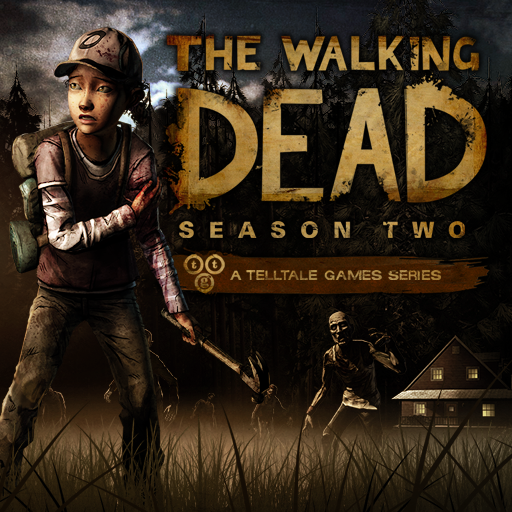
The Walking Dead: Season Two
Graj na PC z BlueStacks – Platforma gamingowa Android, która uzyskała zaufanie ponad 500 milionów graczy!
Strona zmodyfikowana w dniu: 29 lis 2016
Play The Walking Dead: Season Two on PC or Mac
As if surviving a zombie apocalypse isn’t hard enough, imagine trying to do it if you were a little girl. That is the role you are thrust into when you play The Walking Dead: Season Two on PC and Mac. Clementine is a young girl who had her parents taken away from her during the zombie apocalypse. Now you must find a way to survive and not grow to be a killer yourself. Every decision you make in this game series will affect how your story plays out.
One of the best parts of this game are the awesome graphics and realistic sounds. Play The Walking Dead: Season Two on PC and Mac to experience these qualities the best way possible. Watch as the dead come life right in front of you and listen for the moaning right behind you. This is truly an experience full of horror and it needs more than just your Android device. Unleash the horrors and download the new BlueStacks Android Emulator app for your computer. This tool allows you to play any Android game right on your computer, making it easy to jump right into the zombie apocalypse anytime you want.
Zagraj w The Walking Dead: Season Two na PC. To takie proste.
-
Pobierz i zainstaluj BlueStacks na PC
-
Zakończ pomyślnie ustawienie Google, aby otrzymać dostęp do sklepu Play, albo zrób to później.
-
Wyszukaj The Walking Dead: Season Two w pasku wyszukiwania w prawym górnym rogu.
-
Kliknij, aby zainstalować The Walking Dead: Season Two z wyników wyszukiwania
-
Ukończ pomyślnie rejestrację Google (jeśli krok 2 został pominięty) aby zainstalować The Walking Dead: Season Two
-
Klinij w ikonę The Walking Dead: Season Two na ekranie startowym, aby zacząć grę