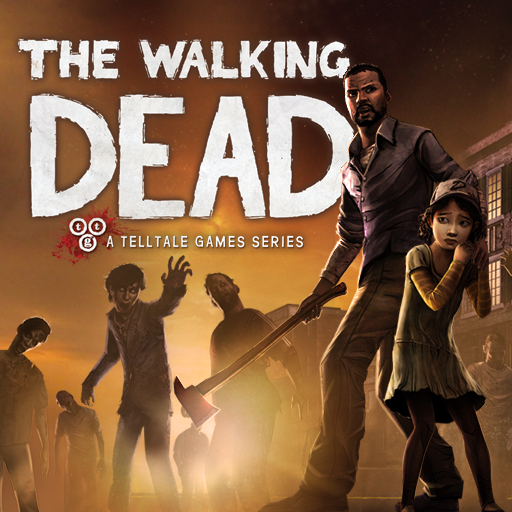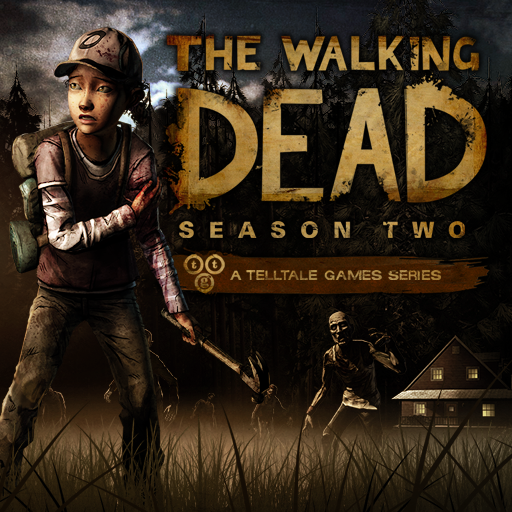The Walking Dead: A New Frontier
Jogue no PC com BlueStacks - A Plataforma de Jogos Android, confiada por mais de 500 milhões de jogadores.
Página modificada em: 16 de março de 2017
Play The Walking Dead: A New Frontier on PC
Includes Episode 1 in this brand new season from the award-winning studio, Telltale Games.
After society was ripped apart by undead hands, pockets of civilization emerge from the chaos. But at what cost? Can the living be trusted on this new frontier?
As Javier, a young man determined to find the family taken from him, you meet a young girl who has experienced her own unimaginable loss. Her name is Clementine, and your fates are bound together in a story where every choice you make could be your last.
***Save 20% on additional episodes in The Walking Dead: A New Frontier by purchasing the Multi-Pack [Episodes 2-5 bundle] via in-app in the 'Episodes' menu***
Supports the following GPUs:
- Tegra K1 & X1
- Adreno 418, 420, 430, and 530
Examples of currently supported devices:
- Nvidia Shield Tablet
- Google Pixel, Pixel C, & Pixel XL
- Google Nexus 5X & 6P
- Samsung Galaxy S7 & S7 Edge (Adreno only)
- Sony Xperia X, XZ, Z4, & Z5
- HTC One (M9) & 10
Examples of unsupported devices:
- Samsung Galaxy S6/S6 Edge and below
- Google Nexus 5 and below
- HTC One (M8) and below
Jogue The Walking Dead: A New Frontier no PC. É fácil começar.
-
Baixe e instale o BlueStacks no seu PC
-
Conclua o login do Google para acessar a Play Store ou faça isso mais tarde
-
Procure por The Walking Dead: A New Frontier na barra de pesquisa no canto superior direito
-
Clique para instalar The Walking Dead: A New Frontier a partir dos resultados da pesquisa
-
Conclua o login do Google (caso você pulou a etapa 2) para instalar o The Walking Dead: A New Frontier
-
Clique no ícone do The Walking Dead: A New Frontier na tela inicial para começar a jogar