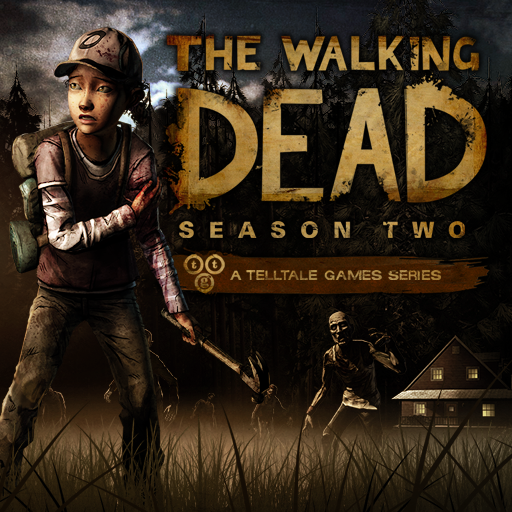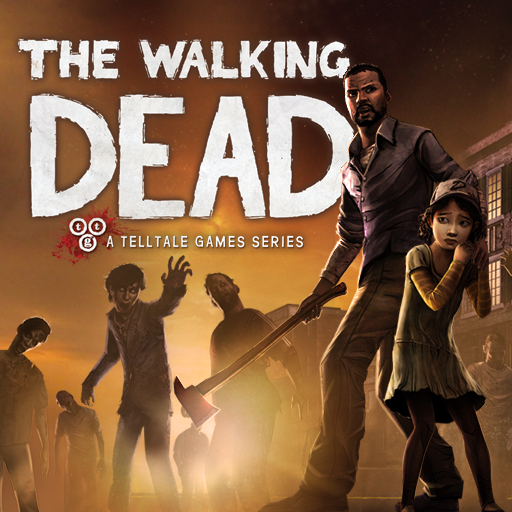The Walking Dead: Michonne
Play on PC with BlueStacks – the Android Gaming Platform, trusted by 500M+ gamers.
Page Modified on: April 4, 2018
Play The Walking Dead: Michonne on PC
***Save 20% on additional episodes in The Walking Dead: Michonne by purchasing the Season Pass [Episodes 2-3 bundle] via in-app in the 'Episodes' menu***
Minimum specs:
GPU: Adreno 300 series, Mali-T600 series, PowerVR SGX544, or Tegra 4
CPU: Dual core 1.2GHz
Memory: 1GB
- - - -
Examples of supported devices include:
- Galaxy S5 and up
- HTC One (M7)
- LG G2/G2 Mini and up
- Motorola Moto X
Examples of unsupported devices include:
- Galaxy Tab 4 and below
- Galaxy S5 Mini and below
- Nexus 7 2012
- Droid RAZR
Play The Walking Dead: Michonne on PC. It’s easy to get started.
-
Download and install BlueStacks on your PC
-
Complete Google sign-in to access the Play Store, or do it later
-
Look for The Walking Dead: Michonne in the search bar at the top right corner
-
Click to install The Walking Dead: Michonne from the search results
-
Complete Google sign-in (if you skipped step 2) to install The Walking Dead: Michonne
-
Click the The Walking Dead: Michonne icon on the home screen to start playing