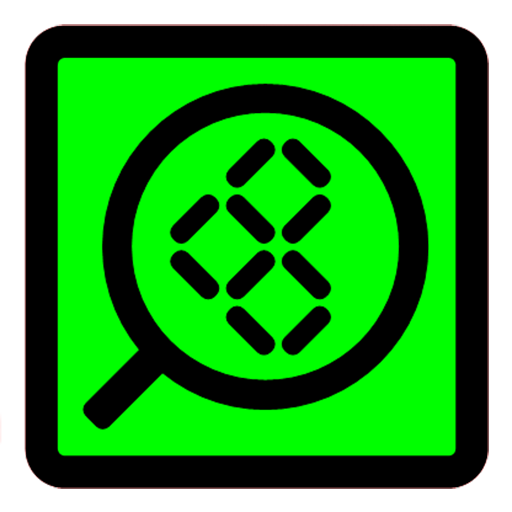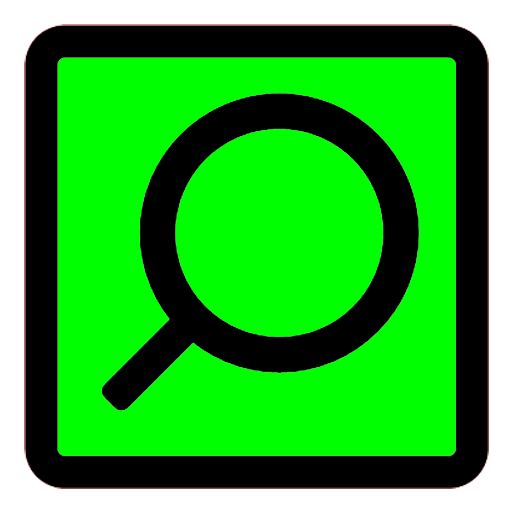このページには広告が含まれます

Teltonika RMS
仕事効率化 | Teltonika.lt
BlueStacksを使ってPCでプレイ - 5憶以上のユーザーが愛用している高機能Androidゲーミングプラットフォーム
Play Teltonika RMS on PC
Remote Management System (RMS) is designed to conveniently monitor and manage your RUT9XX, RUT8XX and RUT2XX routers. The system allows to securely gather status information of your devices and to change their configuration even if the devices do not have public IP addresses.
Teltonika RMSをPCでプレイ
-
BlueStacksをダウンロードしてPCにインストールします。
-
GoogleにサインインしてGoogle Play ストアにアクセスします。(こちらの操作は後で行っても問題ありません)
-
右上の検索バーにTeltonika RMSを入力して検索します。
-
クリックして検索結果からTeltonika RMSをインストールします。
-
Googleサインインを完了してTeltonika RMSをインストールします。※手順2を飛ばしていた場合
-
ホーム画面にてTeltonika RMSのアイコンをクリックしてアプリを起動します。